RAM or Random Access Memory is a place where all files are temporarily stored for immediate use. It is responsible for the smartphone’s quick performance. But, if your RAM usage is high, then your phone will lag a lot, and you will experience slow performance. In that case, you need to find a way to reduce RAM usage in Android Phone. You can follow the methods that I used, but first, let’s see it is bad or not.
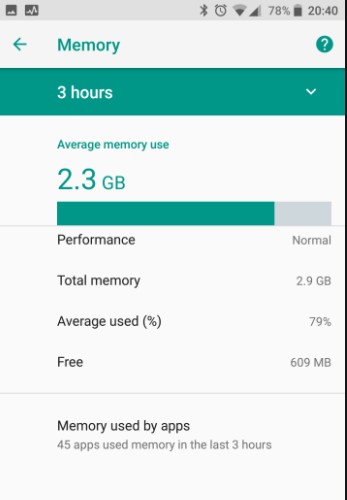
Table of Contents
Is It a Bad to Reduce RAM Usage in Android Phone?
Well, it’s up to you to decide whether it’s good or bad. I only can tell you the facts. So, let’s begin with: RAM or Random Access Memory is one of the most elegant parts of any computer or smart device. It allows those devices to operate more quickly by temporarily storing data.
Read More: How to Install Magnetic Sensor in Android Phone
Let me give you an example; suppose you are going to open an app on your Android device, say its WhatsApp. Now, the first time you will open it, the app will take a while to launch on your device. That is because the RAM will store all the necessary files of that app. But, the next time you will open that app, it will take less time.
However, if you erase or reduce that RAM data, then your device won’t find those files of that application, and your phone will again take time to launch that app making your experience slow.
Read More: How To Make Camera Quality Better On Android
But, sometimes, it’s needed to clear up RAM data for various reasons. Say your phone is getting too slow and you can’t do anything quickly, which I encounter a lot. At that time, you have to clear up your RAM data.
Would It Make Any Difference to Reduce RAM Usage in Android Phone?
I don’t think so. That is because Android is a smart system, and it knows what and how to work elegantly. Now, you can’t control the RAM of your device because it acts in mysterious ways and completes its tasks.
Read More: What does message blocking is active mean Android
Android knows which data it needs and when it needs along with how long it needs that data. If the data stored on the RAM is too long, then it will clear it. At the same time, if new data are needed to be stored, then the RAM, then Android will delete old data and store new ones.
So, if you want to control the RAM usage and reduce it, it won’t work the way you want. That is because the operating system will keep pulling the necessary files that it requires, no matter how many times you delete them. It would be an endless war between Android and you.
Read More: How to Connect WiFi Password in Mobile
How to Do It?
If you still want to reduce RAM usage, then you can use these methods to do so:
Use Application Manager
All the Android devices come with an Application Manager; on some devices, it could be labeled as Apps. Now, you can use that to reduce your RAM usage. You will find that option on the Settings. But, it’s different to access that option on different devices.
Read More: Easily Fixing Unfortunately the Process android.process.acore has stopped in Android
However, simply open the Application Manager, where you will see the list of apps that are running on your device. Among them, find those apps that are taking too much RAM spaces and all unwanted apps. Then uninstall them or disable them.
Close Background Apps
We all know that RAM stores and processes the files of the app that you use. It takes an amount of space for RAM. So, if any background app is running on your Android phone, then it will occupy a good amount of space that will make the phone slow.
Read More: How to share wifi password from mobile to mobile
It happens with almost all the users, including me, we forget to close recent apps, and it takes lots of memory. Now, we can solve this by closing all the recent applications that are running background, as simple as that.
Get Rid of Unnecessary Background Tasks
Many apps on our Android device also run unnecessary tasks. Those tasks take a huge amount of background RAM usage. Now, what you need to do is to find those applications and stop those unwanted tasks. You can also uninstall those apps.
If you can’t identify those apps, then you can use Advanced Task Manager apps, which kills all the background tasks.
Read More: Bluetooth Works with Media But Not Calls, Fix Easily
Uninstall Apps with Extreme RAM Usage
I am sure you have seen your phone lags when you open some particular apps. It happens because those apps use too much RAM space. Well, you can solve this issue by uninstalling that application and use their alternatives. Follow these steps to find those apps that use too much RAM:
Step-1: Go to Settings > About.
Step-2: On there, you just choose Memory/RAM and then select the memory used by apps.
Step-3: You will see the RAM usage by apps, and you will see which app is consuming more RAM and uninstall them.
Update System Firmware
You know excessive RAM usage can be caused by some bugs in the Operating System. However, smartphone companies often find a new patch for the issue. Now, to solve the issue, you will need to update the smartphone of yours when a new patch hits the phone.
Read More: Can not Connect Media Audio Bluetooth-Fix the Pairing Problems Easily
Uninstall Apps You Don’t Use
The RAM usage will slow your Android device. As many apps you use, the load on the RAM will increase as the RAM usage will increase too. So, what you need to do is to uninstall or disable those apps, which you don’t use at all.
We all have some applications on our Android device that we don’t use. Just identify them and get rid of them that will reduce the RAM usage. Follow these steps to disable or uninstall those apps:
Step-1: Go to Settings and then Apps.
Step-2: Choose the All Apps tab.
Step-3: Select that application that you don’t use.
Step-4: Press on Uninstall.
Step-5: If the app is pre-installed, then you can simply Disable the app.
Conclusion
You need to consider many factors when reducing RAM usage. It’s your call whether you reduce RAM usage or not. But, in my opinion, it won’t make any difference at all. Because I already told you that Android would store all necessary data no matter how many times you delete them.






