This is the most common issue faced by many Android users. You can see this error for various reasons. According to your reason, the solution method can be changed. Here I have included all of the processes of fixing unfortunately the process android.process.acore has stopped on your device.
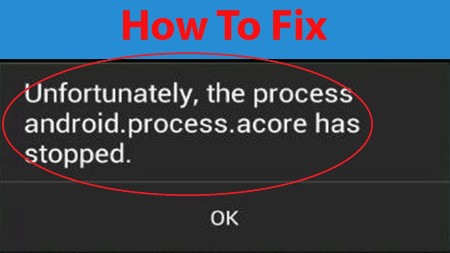
Table of Contents
Why this error pops up?
There are many reasons for seeing this error on your screen. In this section, I’m going to mention the most common reasons. Everyone should consider those to get rid of it.
- Contacts app data error
- Error while upgrading OS
- System apps disabled or deleted by mistake
- Failed when installing custom ROM
- Something wrong when upgrading firmware
- Viruses attack the device
- Restoring apps using a Titanium backup
Recommended for you: How to share wifi password from mobile to mobile
Way to Fix the Issue “Unfortunately the Process android.process.acore has stopped”
You may find many solutions for that problem, but most of those are not backdated and don’t work. I have tried all of those and going to write those that have been appropriately worked on several devices.
Clear the cache and data Contacts apps
Usually, the problem occurs when you want to open contact apps. That’s why this method is working better than others. Try it first of all.
Note: Before clearing data, please back up all contacts; otherwise, those will be deleted forever. It can be done from the backup option or using a backup application.
- Go to the settings
- Click on the Application Manager
- Then tap on the Contacts
- Click to the Force stop
- After that, tap on Clear cache.
- Finally, Tap on Clear data
- Confirm the action pressing ok
- Back to the Application Manager.
- Scroll down and open Contacts Storage
- Do the same thing again
- Reboot your device
When you have done the process, now time to restore all of the contacts that you backed up before.
Recommended for you: Bluetooth Works with Media But Not Calls
Turn off Sync for Facebook and then delete and restore all contacts

The problem also can be happened if you are using the Facebook app in low RAM devices. If you think that the problem is, for this reason, first of all, turn the Sync off for the FB app and clear the data. It’s better to uninstall it and using Facebook lite. After that, delete and restore all contacts following method number one.
Clear Facebook Messenger Data
Clearing the given data of Facebook Messenger can be another way to get rid of it because the messenger has access to read all of the contacts. If you are using a device lower than 2GB RAM, it’s better to uninstall Facebook Messenger. It takes a lot of storage and makes the device slower.
Recommended for you: Phone Calling Itself Bluetooth Solution for Android and iPhone
Uninstall Edge
According to many developers and the problem facing android users, the problem also is occurred if you are using the Microsoft Edge web browser. That’s why it’s better to uninstall it. If anyone doesn’t want to uninstall, then he can try after clearing cache and data. I won’t recommend this browser for the users of the lower version of Android.
Reset the device to factory settings
After applying all of the methods as mentioned earlier, if you are still facing the unfortunately the process android.process.acore has stopped error, I have the only solution for you to reset your device. Actually, it’s not a solution; you have nothing to do rather than it. To reset your device, follow the instructions below.
- First of all open setting app on your android device
- And find the backup and reset option
- Now click on the factory data reset option
- Enter your pin, password or pattern
- Click on erase everything.
- Device will be turned on automatically
- Setup your device
Recommended for you: Can’t Connect Media Audio Bluetooth-Fix the Pairing Problems
How to Fix Unfortunately the process android.process.acore has stopped on Tablet
If you are a tablet user and facing such a problem, no need to get worried. The solution methods are the same as mobile devices. Although the Tablet is not precisely like Android, internal functionality and operating system are the same. So any laptop user can solve the problem by following the above guidelines.
These problems are usually found in older versions of Android. So always try to use the latest and updated version. The tablets are usually not built in older versions. Since most tablets are updated, this type of problem is rarely found compared to mobiles. That is all about unfortunately the process android.process.acore has stopped, I firmly believe that you have got it.






