When an account owner of Facebook gets died, what happens to his account? How to memorialize a Facebook account when someone dies?
If this owner has a legacy contact, the Facebook authority will hand over the account to this contact after proofing the death. Our life is uncertain. We always leave our memories, but Facebook does not. When your friend forgets your birthday, Facebook does not.
So, after the death of a person, you can keep his account active by the feature of memorializing the account. Anyone can try to memorialize a Facebook account when the close one died, but the account is still alive.
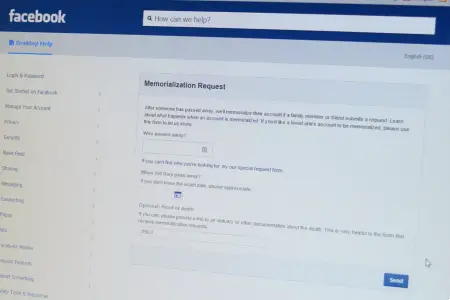
Table of Contents
What happens to a Facebook account when the owner dies?
When life stops by death, the life of this individual on social media does not stop. Facebook collects the memory of our life day after day. However, when you die, your Facebook friends cannot know this matter. They may think you do not get time to visit this social media platform or are a little bit upset with your friends. Now Facebook wants to bring some changes.
Nowadays, people share many things related to their life on Facebook. For this reason, when they died, it is necessary to preserve their account safely.
In this social media application, the users get the feature to delete or keep their relatives’ accounts when they died. It is called Memorized Facebook Account. Thus the family members and friends can share the memories of the deceased person on the Memorized account.
Can I request to memorialize a friends’ Facebook account?
We know that the rule of Facebook is that you cannot log into other accounts. But it is possible when you are the legacy contact. So, with a legacy contact, you can manage the account after memorialized it.
However, the activities include accepting friend requests, update profile photos, writing pinned posts, or send a request to remove the account. But the legacy contact cannot make any change of the past posts or read the text conversations.
Recommended for you: Facebook acquired companies does Facebook own twitter
As there are two options available on Facebook for a dead person, such as memorialize the account or delete it permanently. So, you have to select one of them to manage the account. This option is under the General Account Settings menu.
Nowadays, people like to appoint legacy contact. And the person who is selected as it will get a message from Facebook. And when the account is memorialize, the person will get a notification.
How to memorialize a Facebook account when someone dies
Now I am going to show you the way to memorialize a Facebook account. A memorialized account has a world “Remembering” before the name of the person. So, as a family member, you can send a request to delete or memorialize the account. To do this work, you need to use the form “Special Request for Deceased Person’s Account.”
And here, you have to give the full name, date of death, email address, etc. of the deceased person. Besides, it would help if you prove yourself as a family member of this person. However, follow the steps to do this work.
Recommended for you: Does Facebook suggest friends who look at your profile
Get familiar with the Memorialized account.
When a Facebook account is memorialized, it will not appear in the suggest friends or People You May Know or in Ads. It will help if you remember that you could not un-memorialized an account. So, a memorialized account is as like as the deseeded person but brings his memory.
Go to the Setting option.
To find out the Memorization Settings, you should go to the Settings menu of Facebook. From here, you can apply for the legacy contact for memorialization.
Apply to be a legacy contact or choose one
A legacy contact does not get the autonomy of the account that contains. It is only an administrator that helps the other Facebook friends to keep the memory alive. For your account, you can select one or some of your friends as a legacy contact. When you select them, they will get a notification.
However, you cannot select one who is not at your friend list as the legacy contact. If you see that an account of a deceased friend is still alive, you can request to be a legacy contact. In this case, Facebook will not share the account’s login details but will add you as the legacy contact. But for this action, you have to submit some proofs.
To submit the request, you have to make sure that you are a close person to the deceased one after his kin. If it is possible, try to make sure that you are the appropriate one. If the family members decide to delete the account instead, you should honor this wish.
Serve as Legacy Contact
If you are selected as the legacy contact, you can take several actions on account of a dead person. You can change the profile and cover photo, write a pinned timeline post, respond to the friend requests, etc. Besides, you can select the people who can add tribute posts as the memory of the person.
Can I un-memorialize a Facebook account?
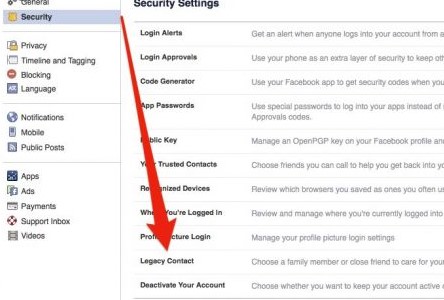
If the account of your near person has been memorialized accidentally, you can contact the Facebook authority. Without a strong reason, you cannot un-memorialize an account.
Besides, you know that Facebook does not provide the deceased person’s login information to the legacy contact. If you decide to share the password to the legacy contact after your death, you can use the password manager feature.
You see that you can easily memorialize a Facebook account. To do this step for yourself, add legacy contact from the Settings option. And after your death, the legacy contact owner can quickly memorialize your account.
As human beings, we desire to stay at the heart of the people after death. As a virtual platform such as Facebook is a piece of memories throughout life. So, it is a significant step to memorialize a Facebook account when someone dies.






