I use an Android phone, and a few months ago, I noticed a problem – phone calling itself Bluetooth. That was really a weird situation that faced, and it was persistent. When I started to look for the solution, I find out that many people are suffering as well. However, I have solved the issue, and you can do that too. Just follow my guide.
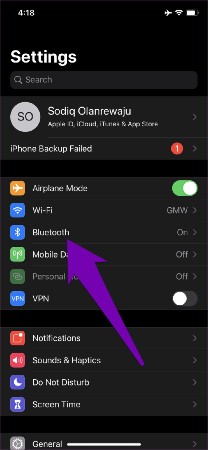
Table of Contents
How to Stop Phone Calling Itself Bluetooth on Android?
At the time you have a Bluetooth connection to your phone, it allows making phone calls by default, and it doesn’t matter is the phone locked or not. Now, to disable making calls when your phone is locked and connected to the Bluetooth, just simply follow these steps:
Step-1: Take your phone and open the phone application.
Step-2: Go to your call Settings (press on the menu button and select Settings from there).
Step-3: On there, you need to tap on Call Accessories.
Step-4: After that, click on the Outgoing call conditions.
Step-5: Then select on Only when the device unlocked.
Step-6: You are done.
Recommended for you: How to Fix Unfortunately the Process android.process.acore has stopped in Android
How to Stop Phone Calling Itself Bluetooth on iPhone?
If you are an iPhone user and use a Bluetooth device, then you have probably faced that your device calls at the tap of a button. At the same time, few Bluetooth devices contain a dedicated call button, which initiates a phone call to the last person whom you called from your contact list. However, it’s possible that someone is messing with your Bluetooth device, or you have a faulty Bluetooth device, which makes random calls and to itself as well.
Now, each time this issue occurs, make sure to notice is your Bluetooth device connected or not. If it does, then you have to disconnect the Bluetooth device and check again if the issue occurs again or not. You can turn off your iPhone’s Bluetooth temporarily to solve the problem. You can do that by opening the device’s Control Center, and if you see the Bluetooth icon is blue, just click on the icon and turn it off. With these steps, you can disable Bluetooth from your iPhone:
Step-1: You need to launch your device’s Settings menu.
Step-2: Press on the Bluetooth option.
Step-3: You will see a green button where you need to tap to toggle the Bluetooth off.
Recommended for you: How to share wifi password from mobile to mobile
What Could Be the Other Reasons for Phone Calling Itself?
These followings could be the reasons that your phone is calling itself:
Spam Caller
The problem could be a spammer or telemarketer is spoofing the caller ID. That’s why your phone is showing you’re your own number instead of the spammer or telemarketer because they hide their number.
Now, they use your own number, that is because they have to hide their number and obviously, you won’t pick up the phone if you see “Unknown” or “Private Number.” On the other hand, if it says Telemarketing, Inc., then you won’t even pick as well.
Additionally, their phone number might be blocked by you, but you haven’t blocked your own number. So, it’s a smart way to get around that roadblock.
In the meantime, you probably also have seen phone numbers calling you that are quite similar to yours, and it might be different in one or two digits. It is also another method of spoofing.
Recommended for you: Bluetooth Works with Media But Not Calls
Bug
Like I said before, there are many ways that your phone is calling itself. Well, a bug on your phone’s software also could be responsible for this issue. Let me share an incident with you all: One day, I was talking with a friend on a phone call. At that time, someone else called me. What my phone did instead of switching the new call and putting the current call on hold, it ended the call, and then called itself.
As far as I know, it is because the software on the phone has a bug that is why this issue occurs. So, you need to fix that bug to solve this problem.
Recommended for you: Can’t Connect Media Audio Bluetooth-Fix the Pairing Problems
Conclusion
I hope now you understand why your phone is calling itself. It could be a bug, Bluetooth problem, or spammer. You just need to find the real reason and solve it by any means. If you can’t point out the reason, take the phone to repair shop.






