The network operating system is an integrated operating system that controls all of the activities behind the network devices, including firewalls, routers, and switches. This system is installed on the server from where we get the network and works as software.
Network Operating System has enough capabilities to manage the security of the users and other functions such as groups, applications, and more. It allows us to connect multiple devices and shares with a huge number of computers using the local area network (LAN). The first network operating system was introduced in 1983.
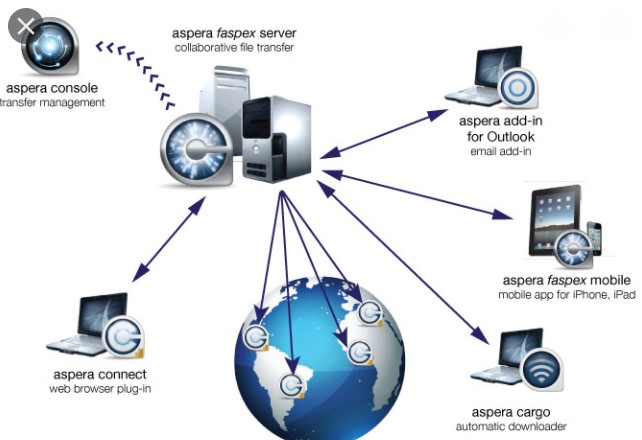
Table of Contents
Examples of network operating systems
Network operating systems have many functions, and there are many types of examples. If you want to understand the operating system easily, you have to look at some examples. Below I have mentioned some examples and definitions of network operating systems.
Read More: How to do Windows 10 safe mode password reset without disk
Read More: How to find administrator password in Windows 10 using command prompt
Artisoft’s LANtastic: This is a network operating system that runs on PC. This operating system is user friendly and very simple, which can connect many PCs at once.
Banyan’s VINES: This network operating system is used for several types of devices. It provides functions and services using a client-server architecture.
Novell’s NetWare: It is the world’s first network operating system invented in 1983. This network operating system is most commonly used for computers.
Read More: Winword.exe entry point not found
Read More: Windows autopilot requirements
Microsoft’s LAN Manager: This network operating system was developed by Microsoft. Such operating systems are commonly used on Microsoft devices. Although it was a bit weak at the beginning, much-improved quality functionality has been used in the current update.
These were some examples of network operating systems. However, not all operating systems are used all the time. Each has been released for a different purpose. So you have to make the right decision when choosing a network operating system. Most of the time, you don’t need to know about it because advanced operating systems like Windows, Linux, and Mac have built-in network operating systems that are enough.
Read More: What processes can I end in task manager windows 10
Read More: Selfservice.exe entry point not found
Types of Network Operating System
When it comes to the type of network operating system, many are out there. Among those, two are the most popular.
- Peer-to-Peer
- Client/Server N
In the section below, I have included the definition of both network operating system with the advantage and disadvantages of those. Please continue with us until the end of the article.
Read More: Is windows defender better than Norton
Read More: Iastoriconlaunch.exe entry point not found
Peer-to-Peer
Peer-to-peer is a network operating system. You can easily share files from your computer to other computers and access those resources when you need the shared item. It’s the most popular network operating system. If you received resources from another device, it would work like the first one. It is no different for this transfer.
Read More: How to put internet explorer on desktop windows 10
Read More: How to move desktop icons anywhere windows 10
In the peer-to-peer network, all of the devices will be performing the same. All users can enjoy the same facilities on the network. If you are using a small or medium network from the local network, it can be perfect for you because it’s designed for this network. Most of the operating systems, such as Macintosh OSX, Linux, and Windows, use this type of network.
Advantages of a peer-to-peer network
- Less initial expense – No need a dedicated server for this network.
- Setup – An operating system is already in place. You may only need to be reconfigured for peer-to-peer operations.
Disadvantages of a peer-to-peer network
- Decentralized – No central repository for files and applications.
- Security – Does not provide the security that is available on a client/server network.
Read More: Excel.exe entry point not found
Read More: Can windows defender detect Malware
Client/Server N
Client/server network operating systems are easy to control. It allows users to customize functions and software on their servers. The operating system has several dedicated servers. The server has all of the administrative function which provides the way to access and view resources.
The client/server has a strong security system. This is one of the most acceptable reasons behind the popularity. Users have to access the server to see the available files. To maintain security, it has a mechanical system to integrate all of the information for many users.
Read More: Network Operating System
Read More: How to reset windows 10 password command prompt without disk
As a result, we can share resources at once from different locations. UNIX/Linux is an example of this network operating system.
Advantages of a client/server network
- Centralized – All of the resources and data security are controlled directly from the server.
- Scalability – All elements can be replaced individually when it needs.
- Flexibility – New technology can be easily integrated into the system.
- Interoperability – All components work together without server issues.
- Accessibility – Server can be accessed remotely from multiple devices.
Disadvantages of a client/server network
- Expense – It requires an investment in a dedicated server to perform better.
- Maintenance – Large networks will require staff to ensure efficient operation.
- Dependence – When the server goes down, operations will stop working across all the networks.
Read More: Windows Is in Notification Mode
Conclusion
This is all about the example and type of network operating system with the details. Hopefully, you have benefited from the article. If there is any problem to understand, feel free to contact us.







