Video calling applications are the best ally to keep in touch with family and friends during these days of confinement due to Covid-19.
According to the latest data published, video calling applications have been the most downloaded on platforms such as Google Play Store and Apple Store.
Like the mobile games that we recommend in our previous article, they help us distract ourselves and stay in touch.
These applications are also used professionally and are a crucial tool in teleworking.
To make you enjoy those moments to the fullest, in this article, we will tell you which are the best-rated applications for making video calls and which of them consumes less data.

Table of Contents
6 Free Apps To Make Video Calls
WhatsApp is the instant messaging application par excellence. It is a complete application that allows you to send messages, voice calls and account, besides the video call option. This application is available for both IOS and Android, it is also available on a desktop computer, but it does not include the video call function.
To make a video call with WhatsApp, we only have to install the application, provide our phone number, start a conversation with the contact we want to call and in the upper right corner, click on the video call icon.
The video call is completely free, like the rest of its functions. Besides, it allows video calls of up to 4 people.
The data consumption for 10 minutes of video call is approximately 73.5 Mb, which is 0.44GB in one hour.
Skype

Another of the best known national video calling applications is Skype. This application is available for Android, IOS and desktop version. It is also easy to use; download and register via email or using a mobile phone.
Skype allows a maximum of 50 people to share a video call for free and can also share files, screen and much more from the application itself.
The data consumption of this application, during 10 min, is the lowest of all the ones we have analyzed: 72.2 MB in 10 minutes, which results in an expenditure of 0.43 Mb in 1 hour.
Google Duo
Google Duo is a Google application that allows you to make video calls with up to 8 people at the same time. You need an associated phone number to use it, and it is available on Android and IOS.
It has a particular function called “Knock – Knock” that allows you to see the person calling you before answering the video call. The other person can deactivate the function.
As far as data expenditure is concerned, Google Duo exceeds the previous one, reaching an expenditure of 271 Mb after 10 minutes of a video call, which is 1.63 Gb every hour.
This application has more than 1,000 million downloads and a rating of 4.5 in which users highlight the quality of the image it offers.
JusTalk
JusTalk is one of the lesser-known applications, but one with the best opinions from its users in both the App Store and the Play Store, where it has more than 10 million downloads.
Registration is simple: you only need to enter an ID and password. It offers the possibility to link it with Gmail or Facebook to recover the account, but it is optional.
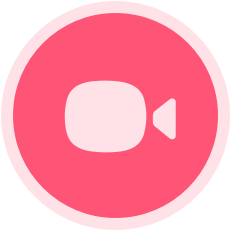
This video call application allows you to import contacts from both your mobile phone and Facebook. It allows the creation of groups and meetings, as well as their scheduling. Group calls can be up to 16 people.
It offers the possibility of sharing screen, images and audios.
JusTalk is available for Android and iOS devices and can develop for a PC application.
Although it does not offer official figures on the consumption of data in video calls, in a test that we have carried out, we have verified that the consumption of data in 10 minutes in video calls is 90 Mb, which means 0.53 Gb in 1 hour.
Hangouts
Hangouts is also a Google application. The difference compared to Google Duo is that it is not necessary to have a phone number to register. Besides the video call function, it also allows chat and calls like Skype.
With Hangouts, you can share screen and sound between different devices. It is available for both Android and IOS and can also be used on desktop and laptop computers.
Hangouts video calls allow a total of 10 people to share the meeting; If you have a business account, this number is increased to 25.
As for this application’s data consumption in video calls, it is 517 Mb at 10 minutes, which is about 3.1 Gb per hour.
Facetime
FaceTime is an application that is only available for iOS devices. It is used to make video calls between users of Apple devices.
To use this application, it is necessary to have a device with the operating system iOS 12.1.4 and later versions, or iPadOS. Registration is done using the Apple ID.
A standout feature of Facetime is that calls are end-to-end encrypted, making it one of the most secure videos calling apps.
It is also worth noting the low data consumption since, for 10 minutes of conversation, it consumes 31.6 Mb, which is 0.19 Gb for one hour of conversation.
Comparison of data consumption in video calls of the different applications
Comparing the different video call applications and focusing on which app consumes less data, undoubtedly for Apple users, it would be FaceTime since, with 1GB of consumption, you can have a conversation of approximately 316 minutes.
For Android users, there are three pretty even alternatives in the consumption of data in video calls, which are: WhatsApp with which we can make a video call of 136 minutes consuming 1 GB, Skype with 133 minutes of duration and, a little further away, JusTalk, with 113 minutes.
Taking into account other important aspects such as the number of users that can be connected simultaneously in a video call, for Apple users, again FaceTime would be the best application, for Android users, the best option would be Skype, since you can talk up to 50 people at a time.
Here is a comparative chart of the video calling apps analyzed, ordered from lowest to highest data consumption :
| App | Use device | Record | Number of simultaneous users | Talk time per 1GB spent |
| Facetime | IOS | Apple ID | 32 | 316 min |
| Android / IOS | Telephone | 4 | 136 min | |
| Skype | Android / IOS / PC | Email or phone | fifty | 133 min |
| JusTalk | Android / IOS | User and password | 16 | 113 min |
| Google Duo | Android / IOS | Telephone | 8 | 37 min |
| Hangouts | Android / IOS / PC | Gmail | 10 | 19 min |
Frequently Asked Questions
How Much Data Does A Google Duo Video Call Use?
Video calls use video and audio data. The video will use the majority of the data, but voice data is also used.
A video call over Duo uses the same amount of data as a video call you to make over Skype, Facetime etc. It depends on how much video your video call usage.
A video call-through duo use data about 4.1 MB per minute, or roughly 180 KB/s. If you were to video call someone for an hour, it would use approximately 500MB of your monthly data allotment.
How Much Data Does Snapchat Video Call Use?
The video call feature on Snapchat uses video data. Video calls use the same amount of data as video messages, which is about 3.6 MB per minute (or roughly 180 KB/s). If you video chat for an hour, it will use approximately 200MB of your data.
How Much Data Does Instagram Video Call Use?
The video call feature on Instagram uses video data. There is no audio involved in the video call, so your video will only use video data. The video quality will also affect how much data the video call usage.
A video call over Instagram uses about 3.6 MB of data per minute (or roughly 180 KB/s). An hour of video calls would use about 200MB of your data.
How Much Data Does Telegram Video Call Use?
Telegram video call on desktop and video calls on mobile use video data. The quality of the video will affect how much data it uses. If your video calls someone for an hour, it will use approximately 300MB of your data.
How Much Data Does Messenger Video Call Use?
Messenger video call is video calls over messenger, so video data is used. The video quality will affect how much bandwidth it uses. If you video chats for an hour, it will use about 200MB of your data.
How Much Data Does Whatsapp Video Call Use?
A video call over WhatsApp uses video data. The video quality will also affect how much data it uses. If you video chats for an hour, it will use approximately 300MB of your data.
How Much Data Does Line Video Call Use?
Line video calls use video data. If you video chat for an hour on Line, it will use approximately 300MB of your data.







