There are many emoji eraser apps that you can use for removing a sticker from the Twitter picture. You can also use online tools to remove the drawing from the image. It’s also possible to remove doodles from images in the same way. In this article, we are going to share the process.
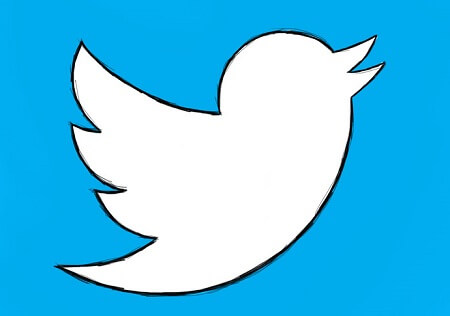
Table of Contents
How to get stickers off pictures
Several ways can be used to get rid of stickers from pictures. If you want to continue with mobile, there are many applications to help you out. PC users can remove using various software. Users can enjoy these features with online tools without any application.
How to remove stickers from a twitter post
The process of removing stickers from twitter post is easy and straightforward. Have a look at the instructions below.
- Go to the Play Store
- Search for Snapseed
- Install the application and Open
- Attached the desired picture from the gallery
- There are many tools to use
- Click on the Heading
- Gently click on the sticker you want to remove.
Applying this method, you can easily remove stickers from an image. If you do any wrong, click on the Undo button to go back.
FAQs
On this section, I have included some most asked questions about this term.
Can you remove an emoji from a picture?
Yes, you can remove emoji and stickers from a picture with your Android as well as windows device. All you need to install an eraser app.
How do you remove stickers from photos?
It’s easy to remove stickers from photos. You can do it with the help of Adobe Photoshop. Clone stamp tool, brush tool and eraser tool are handy.
Final Thoughts
This is all about removing stickers from an image. With this process, you can remove part of a picture instantly. Hopefully, you have got it and will be able to enjoy.







