What happens when you reset your network settings on Android & iOS?
If you’re using an Android or iOS device, chances are you’ve heard of the term “network settings.” It’s basically a way to control the various settings on your phone, such as Wi-Fi, Bluetooth, GPS, etc.
But did you know that there’s a whole other set of network settings that you might not even realize exists? These settings are called “Reset” and they allow you to reset your network settings back to their factory defaults.
In this blog post, we will go over what happens during a reset of your network settings and how it can help with some problems that may arise in the future!
We’ll also provide some tips to help fix the problem if resetting has already been done.

Table of Contents
What Are Reset Network Settings?
When resetting the network settings, all network-related settings return to their original state. By original state, I mean how they appear and work on a new device or when you completely reset settings (factory reset) your device.
The network reset configuration will affect your Wi-Fi, Bluetooth, VPN, and data connections. Or what is the same, you would have to configure them again from scratch.
I will do a review one by one to see what is affected.
Wi-Fi Networks And Passwords
Wi-Fi is one of the main things that gets interrupted due to resetting the network settings.
All Wifi networks saved on your phone will be deleted, along with their respective passwords. That means, after restarting the system, you will need to connect to a network and enter the Wifi details again.
So it would be a good idea to keep your Wi-Fi passwords written down before performing a network reset.

Bluetooth Connections
Similar to Wifi connections, your Bluetooth connections will also be removed.
That is, reset the network settings, and it will forget all the Bluetooth devices you had paired. So you will have to pair them again.
Mobile Data Settings
Another area that is affected is mobile data settings. These include your preferred mobile network type (2G, 3G, 4G, or LTE) and network selection modes.
SMS, phone calls, and other traditional phone services will not be affected. Even the mobile data settings are not removed if your SIM card remains inserted in the phone.
VPN Settings
Finally, resetting your network settings also alters your VPN (virtual private network) settings, if you have one.
Any information about the VPN, such as server name, password, VPN type, etc. will be removed from your phone.

Will I Lose My Personal Data After Resetting Network Settings On Android?
This question has been asked by many users who want to know whether they will lose their personal data when they perform a network reset. Well, let me tell you that yes, you will lose some things like saved games for example but nothing else. So what happens when we do a network reset?
Well firstly, all the apps installed on our phones get uninstalled so we need to reinstall those apps once we restore the network settings. But apart from that, everything stays intact. We don’t lose anything because we just reestablish the default configuration of our devices. All your photos, videos, audio files, contacts, applications, etc., will stay the same.
So basically, when we reset the network settings, we only change the way how our devices work without actually losing any data. This means that even though we might have lost certain apps, we still keep most of them.
And if we didn’t save something before doing a network reset, chances are that we won’t lose it either. But one thing’s for sure – we’ll definitely notice a difference!
When Should I Reset Network Settings
You can use it in the following situations:
- When the Wifi does not connect to your mobile device.
- When Bluetooth is not working correctly.
- When the Wifi connection keeps dropping.
- When calls cannot be made or received.
- When there is no signal on your phone.
How To Reset Network Settings On Android?
The location of this setting varies, as it can be in different places where you can find it:
In-Network and Internet settings
Step 1: Press Settings and tap Network & Internet.
Step 2: Here tap the three dots icon at the top and select Network Settings Reset.
Step 3: And on the screen that appears, press the button Reset Settings.
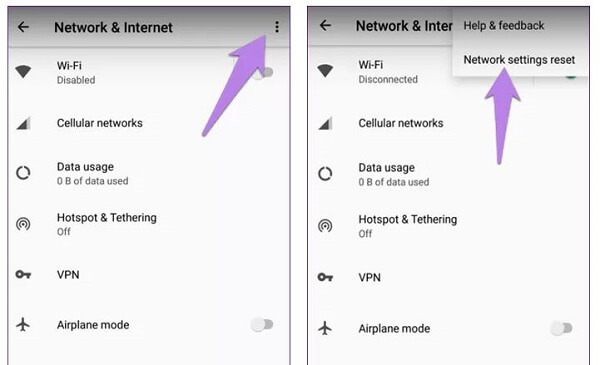
In – System Settings
Step 1: Press Settings and tap System and then Reset options
Step 2: On the screen that appears, press Reset Wi-Fi, Mobile & Bluetooth
Step 2: And then click on the button Restore Settings
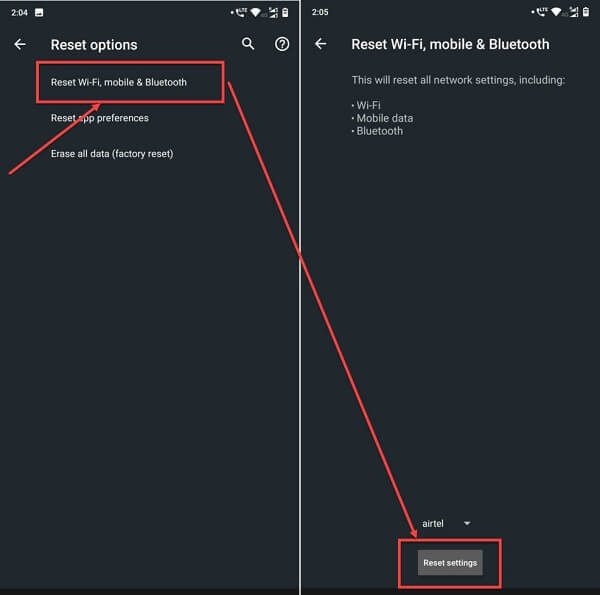
Directly Under Settings
Open Settings and tap on More. Press Network settings reset. Next reset settings.
Under Backup & Reset
Go to the path. Settings > Backup & reset > Network Settings Reset. Tap on Reset settings.
How To Reset Network Settings On iPhone
Step 1: Go to Settings and press General.
Step 2: Tap on Reset then tap on Reset Network Settings.
Step 3: You will be asked to enter a password (if kept). Then press on Reset Network Settings confirmation box to validate your action.
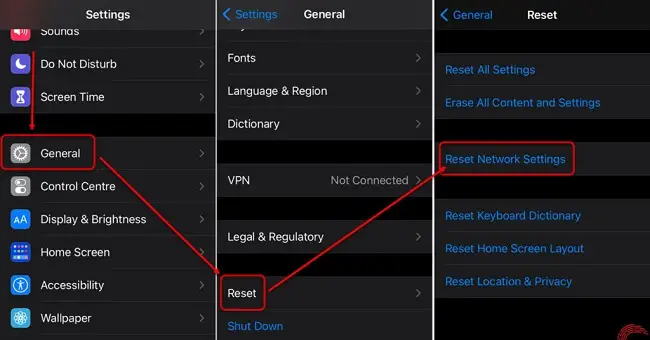
Your device will restart, and your settings will be back in the factory version.
FAQs
Is It Safe To Reset Network Settings On Android?
Yes, it’s completely safe to reset network settings. It doesn’t affect any app or system file. You may lose some downloaded content, but nothing more than that. If you’re worried about losing important stuff, back up your data using Google Drive or Dropbox.
What Happens If I Do Network Reset?
After performing a network reset, you will see an alert message saying “Restoring previous network settings”. After that, you will see another dialog box with two buttons – Restore & Cancel. Tap OK to continue. Your device will restart automatically. Once done, you will again see the original network settings page.
If you choose to cancel, you will return to the last state of your device.
Why Do I Have To Reset Network Settings iPhone?
This is mainly due to iOS limitations. Apple has decided to limit users’ ability to access their own personal information by disabling iCloud backup services. As such, they’ve also disabled restoring network settings. However, if you want to recover your old network settings, you must perform a factory reset instead.
For example, let’s say you were connected to a specific wifi hotspot earlier today. Now you decide to switch over to a new carrier. When you try to reconnect, you get prompted with a warning stating that your current network settings could not be restored because you haven’t backed them up yet. In order to restore those settings, you need to go through the process of Factory Resetting your device.
As mentioned above, after performing a factory reset, all user data including contacts, messages, photos etc., will be deleted from your device. So make sure you take note of everything you’d like to retain before proceeding further.
Is Resetting Network Settings Bad?
No, it isn’t! There are many reasons why we might require to reset our network settings. For instance, if you don’t connect to your home/office router for days together, chances are high that your internet speed would start decreasing gradually until eventually reaching zero.
This is called ‘Wired Equivalent Privacy ’ attack. To prevent this, you should always keep your connection active so as to avoid disconnecting from the Internet altogether.
Another reason can be that you accidentally change your default DNS server address which in turn causes issues while accessing certain websites. Restarting your devices helps resolve these problems instantly.
Does Resetting Network Settings Delete Passwords?
No, it does not. All passwords are stored separately for each service. They remain intact even after a network reset.
Can I Use My SIM Card While Doing Network Reset?
You can use your SIM card during the entire procedure. But keep in mind that once you complete the task, you won’t be able to connect to cellular networks until you insert your SIM into a compatible handset.
Will Resetting Network Settings Delete Anything Android?
No, resetting network settings on Android will not delete any of your data. But it might fix some connectivity problems!
When you reset the network settings on Android, you reset all connections that apps have with the outside world and then release/renew them (only if needed). This can help solve many issues where a network connection isn’t working, but resetting won’t delete anything from your device.
But before resetting the network settings on Android, you should try a simple fix: turn off Wi-Fi and then turn it back on again!
What Happens If I Reset My APN Settings?
So resetting the network settings will not delete any data from your Android device, but what about resetting APN settings? Will it also fix your problem with a non-working internet connection or can it even cause more damage than good?
In general, resetting the APN settings won’t do anything bad to your phone. But resetting APN settings can sometimes cause problems and it’s rarely needed.
One thing you should try before resetting your APN settings is to restart your phone first, as this solves most connectivity issues without causing any harm! If that doesn’t work out for you, then reset the network settings on Android. This will usually solve those problems, and resetting the APN settings can be done without any worries!
What Happens To Bluetooth Connections & Cellular After Resetting Network Settings
What about resetting network settings on Android and Bluetooth connections? Will it delete the connection or will resetting cause problems with Bluetooth connectivity?
Resetting your network settings does not affect any of your existing Bluetooth connections. But resetting might fix some issues you have with a non-working Bluetooth connection! If resetting doesn’t solve the problem you’re having with Bluetooth, try resetting it and see if that helps.
Every time you restart your phone or reset the network settings on Android, Bluetooth will turn itself off. You can then turn it back on again manually by using the shortcut in the quick settings menu.
Conclusion
If you cannot fix the connectivity problem related to Wi-Fi, Bluetooth, or mobile data connections on your device, resetting the network settings is an appropriate step.
Although it is an inconvenience, since you will have to configure your Wi-Fi and Bluetooth connections again, it is also worth it, since now you know that it solves several problems.







