If you are trying to connect the laptop to Samsung smart tv wireless and display is not working, you should know the working process of connecting a computer to my Samsung smart tv. Here I have included the exact method which I use to connect pc to tv.
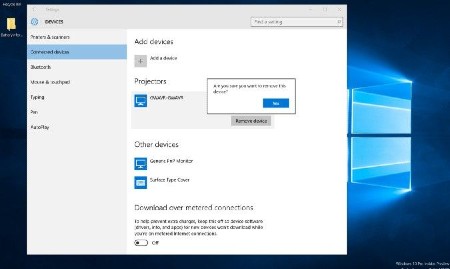
Table of Contents
How to connect a laptop to Samsung smart tv wireless
If you want to enjoy video on the big screen, try this process to connect the laptop to Samsung smart tv. The same instruction can be applied to other TV as well.
- Install Samsung smart view app
- Turn on the TV and connect both to the same network
- From the laptop screen, click to connect to the TV and select your device.
- Check out the pin code and click on the ok button.
- Import favorite files and enjoy streaming.
Learn More On Windows: What happens if you turn off computer during windows update
Screen mirroring windows 10 to Samsung smart tv not working
We often face this problem while trying to connect. You have to pay proper attention to linking both devices. Otherwise, it will not work.
There are many reasons for not working. You need to find out what is the problem. In this case, there is a high possibility that you could not connect successfully.
Here are the few points that you need to check out again and again.
- Connect your Windows 10 device to Samsung TV properly
- Make sure to have your network card drivers up to date
- Check if you have the network sharing feature enabled
- Reset the Stream Permission on the Windows 10 device
Learn More On Windows: How To Put Recycle Bin On Desktop Windows 7
FAQs
Here are some questions we often asked when connected a device to others.
Can I connect my laptop to my TV wirelessly?
You can connect the laptop to the TV wirelessly. To enjoy these features, you will need an extra device and tool such as Google Chromecast or Android TV.
Can I use my Samsung Smart TV as a computer monitor wirelessly?
You can use your Samsung smart TV as a computer monitor. You need to connect the PC to the TV with an HDMI cable and configure your PC with the device.
Learn More On Windows: How To Empty Recycle Bin Windows 7
Final Thoughts
Watching videos on the big screen is enjoyable. To activate this feature, you have to do the job correctly. If it’s not working, check out above mentioned solution.






