We know that the Windows operating system has two bits such as 32 bits and 64 bits. Microsoft Windows 10 comes with those binary digits in 2004. So, there is a 32-bit version of Windows 10 available?” is yes. But recently Microsoft announced that they will only bring a 64-bit version of Windows 10 in future. So, if you are the old user of 32 bit, it is better to update the version if it is possible.
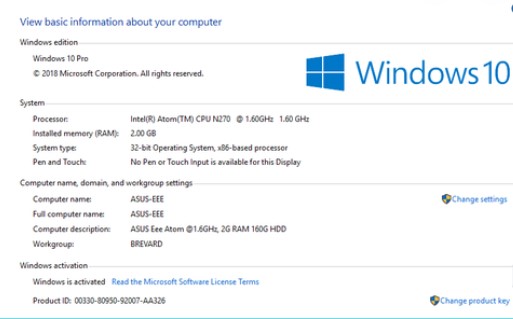
Table of Contents
The latest news of 32-bit version of Windows 10
Microsoft is going to bring some new features in Windows 10 version operating system. They have announced that the future Windows 10 version will only come with 64-bit. They do not allow the OEM to continue pre-installing 32-bit Windows 10 operating system.
However, there are several reasons for only supplying 64-bit Windows 10 operating system. The main reason is that Intel brings mostly 64-bit CPUs. Even, a Celeron kit comes with 64-bit. So, for the future, Microsoft wants to avoid bringing the 32-bit version.
Read More: How to do Windows 10 safe mode password reset without disk
What is the difference between 64-bit and 32-bit version of Windows 10?
When you install a Windows operating system, you have to decide which one you want- 32-bit or 64-bit. But most of the people do not know what means by 32-bit or 64-bit of a Windows Operating System. However, it also depends on the PC.
The processor of a computer can take 32-bit or 64-bit. Generally, a 64-bit device can do more at once and make the machine powerful. If your PC has only 32-bit processor option, you cannot install a 64-bit one in it. But if your computer supports 64-bit, you must try it to take the advantages of the 64-bit processor. However, you can easily check the option on your Windows 10 computer easily.
Read More: How to uninstall apps that won’t uninstall in Windows 7, 8, 10
If you want to check the version of the bit on your Windows 10, you need to go to the Settings option. Then enter the System and then tap About. Now check the specification header of the device. Click on System type and here you can see the Windows version and 32-bit or 64-bit processor. For other versions of Windows, you can right-click on the Computer and go to the Properties option. Here, you may find x86 and x64 where x86 means 32-bit and x64 means 64-bit.
32-bit or 64-bit which one is the best?
If your PC supports both 32-bit and 64-bit windows, which one you should install? As you know that Microsoft will not bring a 32-bit version of Windows 10 in future, the best option is 64-bit. This is not the only cause. 64-bit Windows has some advantages too.
Nowadays, installation of 64-bit is more common than the 32-bit version. However, this matter depends on the setup of your PC. As 64-bit is mostly standard when you buy a new computer, it may contain 64-bit Windows version. Some low-end computers have a 32-bit processor. Besides, upcoming computers will not come with the 32-bit Windows version.
Read More: How To Empty Recycle Bin Windows 7
If you want to upgrade the Windows version, you must check your processor. The main advantage of 64-bit Windows 10 is that it can handle much RAM than a 32-bit version. You can use 64-bit version for more RAM but 32-bit has the limitation of 4GB. Besides, 64-bit Windows system contains two other Program file folders in the system drive. Moreover, 64-bit is more secure. You can also use some apps that are not for the 32-bit operating system.
Read More: How To Put Recycle Bin On Desktop Windows 7
We see that a 32-bit version of Windows 10 will not available in future. For this reason, if your computer supports the 64-bit version, you can upgrade your 32-bit to the 64-bit one. Thus, you will get Windows update in future. But if you use ancient software and computer, you should continue the 32-bit version.






