Generally, in Android mobile phones, we have Google Play Services, and it plays a significant role in installing and updating all other Google Apps.
Sometimes you get an error of Google Play Services stopped working, and you need to repair it, or you need to fix the Google Play service.
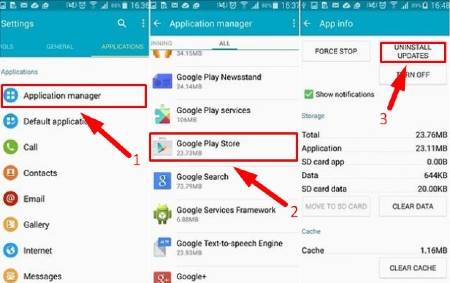
Table of Contents
How to Uninstall or Factory Reset on Google Play Service?
- Go to settings – lock screen and security – other security settings – device administrators – android device manager – cancel.
- Go to settings – applications – application manager – Google Play services – uninstall updates. it will reinstall the factory version
- The factory version will probably not work for many programs, so you will have to upgrade it again. This time make sure you use Google Play for Upgrading, not other applications such as bazaar.
- Go again to the android device manager and reactivate it.
How to Reinstall and Reactive on Google Play Services?
- Go to “Settings “<< “Applications” << “Application manager”.
- TAP the “Google play store.”
- Then Click “Uninstall updates.”
- The Google play store will be automatically reset.
- If you reinstall Google Play Store, the Google play store should be updated to the New Version of Google Play Store.
And finally, make sure that you have enough Storage on your Phone.
- Go to the “Settings”
- Go to the “Storage.”
- Check the “Available Storage” for internal and external Storage.
- At least 1 GB space, if not then uninstall apps.
FAQs.
Question: Do you reinstall Google Play services?
Answer: Yes, you reinstall Google Play Services.
Question: Is it safe to uninstall Google Play services?
Answer: Yes, it is safe to uninstall Google Play services.
Final Words
If you updated Google play service, the mobile gets new features. We suggest that all time you Google play services on your devices because it is part of the android operating system.






