This is the most common issue faced by iPhone users. When you get this message, you have to update the payment information. If you have no credit card, it would be best to remove the payment method from the iPhone. Please enter valid details; otherwise, your payment method will be declined.
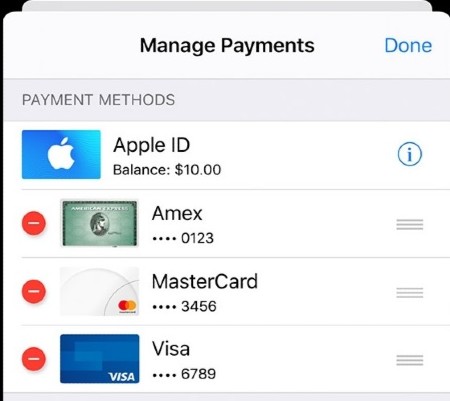
Table of Contents
How to remove the payment method from iPhone
If you want an easy solution to that problem, removing the payment method from the iPhone is the best way. To remove the payment info, have a look at the steps below.
1# Go to the Settings app
2# Tap iTunes & App Store
3# Click to the Apple ID
4# Select View Apple ID
5# Go to the Manage Payments
6# Click to Edit button and tap the Remove icon One or more of your payment methods require verification
If you are not verified with the Apple store, it is normal to get this message. At this time, you have two options; verifying or ignoring the payment method.
You can choose whatever you like. To complete the verification, you have to fill out all of the requirements. If you are not ready to verify the payment method, you can easily ignore it selecting None option. To ignore it, following the above instructions and click on the payment info. Finally mark as None.
FAQs
Here are the most common questions we often asked when talking about iPhone payment requests.
How do I use none as a payment method?
If you have no payment method, you can completely ignore this option using none. Users can do it from the settings of Apple ID.
Why does it keep saying verification required?
It is saying for verification to give you better performance while updating or installing an application. Users can take or ignore this verification from settings.
Final Thoughts
When you are noticed for payment verification, you have several options to get rid of it. You can change it, add a new one, and remove forever as well.






