Known as the world’s most popular browser, Google Chrome supports a wide range of operating systems and devices (desktops, tablets, and smartphones). The Google Chrome mobile browser is pre-installed on most Android phones, but not on Apple phones. Users all over the world have been using it since Android 4.0 (Ice Cream Sandwich). However, not everyone prefers Google Chrome.
As of late, there have been complaints about Google Chrome, including privacy, security, and performance issues. A few users do make the switch to privacy-focused browsers such as DuckDuckGo and Brave. Are you one of those who want to switch and don’t need Google Chrome anymore? You might want to disable or remove the Google Chrome app from your mobile phone if you are considering switching.
What Will Happen to My Phone if I Disable Chrome?
In this article, we will go over what happens to your phone if you disable Google Chrome. We will also cover the steps to disable Google Chrome and the steps to enable Google Chrome.
Table of Contents
Why Would You Want to Disable Chrome?
- Privacy issues
- Performance issues
- Switching to another browser (like Brave)
Disable Motion Sensors for Better Privacy

What Will Happen to My Phone if I Disable Chrome?
What will happen to your phone if you disable Google Chrome? Is there a downside to disabling Google Chrome on your phone? Even if you get a warning, disabling Google Chrome will not harm your phone. Generally, it is safe to remove Google Chrome. I have tested this on 4 different devices (3 Android phones and 1 Apple phone) and none of them had any issues. A warning will appear that it may cause some issues to the phone if I disable it. Yet I didn’t find any examples of other applications acting up.
The Google Chrome app will just stay in a disabled state (Android) or be removed (iPhone/Apple) until you enable or install it again.
- Disabling Google Chrome on Android will stop the App
- Disabling Google Chrome will not delete the storage and cache.
- Disabling Google Chrome will not delete the screen time, battery usage, and mobile data usage statistics.
Removing Google Chrome from your iPhone, on the other hand, completely removes the app itself.
What Will Happen to My Phone if I Disable Chrome (Android)?
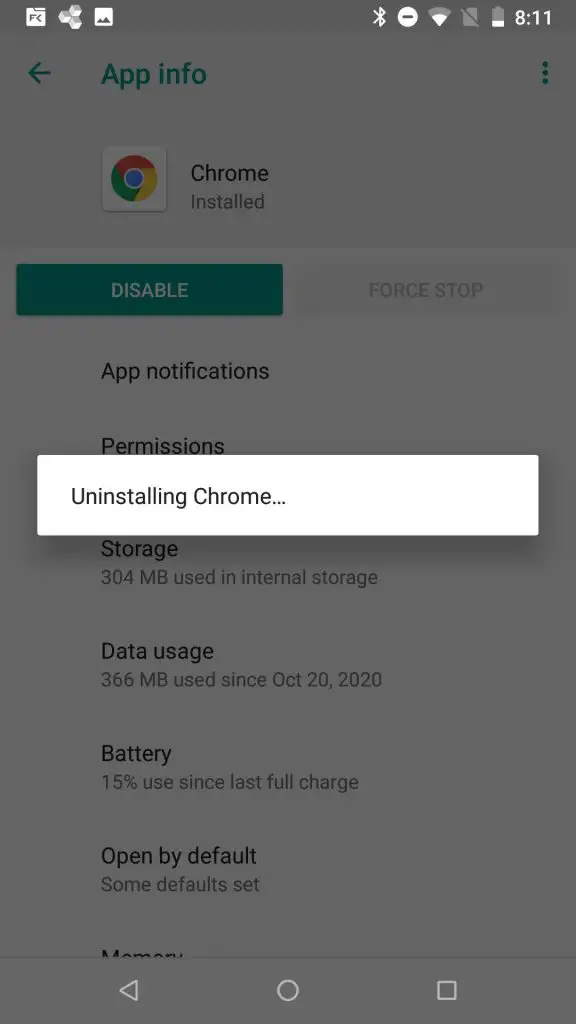
On Android phones where Google Chrome comes pre-installed, you can simply stop the app from running, and then disable it. You can then switch to other browsers or even use Google Discover for quick browsing needs.
However, Google Discover does not really work the same way as a browser. It does not have the Incognito mode, nor does it carry things like tabs, bookmarks, and all the other nifty things that you can expect from the Google Chrome app.
What Will Happen to My Phone if I Delete Chrome (iPhone)?
On Apple phones, the default browser is the Safari Browser. So you can simply remove Google Chrome as you wish.
You have two options. These are the following:
- You can choose Delete App. This option will completely remove your Google Chrome app from your phone. So if you decide again one day to use it, you will have to download it again from the App Store then reinstall it.
- You can choose to Remove from Home Screen. This option will remove the Google Chrome app only from your Home Screen. So you will not see the icon anymore whenever you use your phone. However, this option does not completely remove the Google Chrome app from your phone. It will remain in your App Library.

If you really do not wish to use Google Chrome anymore, then the appropriate choice is the first one: Delete App. This will remove the Google Chrome app from your phone.
How can I disable Google Chrome App from my Phone?

How can I disable Google Chrome App from my Android Phone (step-by-step)?
To disable Google Chrome from your Android phone, do the following steps:
- Go to your phone’s Settings
- Tap Apps
- Tap All Apps
- Find Google Chrome App
- Tap Force Stop to stop background processes running if any.
- A warning message will appear stating that the app may misbehave. Tap OK.
- Tap Disable
- A warning message will appear stating that if you disable this app, Android and other apps may no longer function as intended. Don’t worry, your phone will not self-destruct. Just tap Disable app.
- Once the Google Chrome app has been disabled, you will see the word Disabled on the top of the screen.
How can I remove Google Chrome App from my iPhone (step-by-step)?
- Locate the Google Chrome app on your iPhone’s home screen
- Tap the Google Chrome app long enough until a pop-up appears or an ‘X’ appears on the upper-right corner of the app (depending on your iOS version)
- Either tap the ‘X’ to remove it or tap Remove App
- Tap Delete App
How can I enable Google Chrome App from my Phone?

After you have disabled your Google Chrome app from your phone, enabling it again will proceed just like a fresh Google Chrome install. So you will have to sign Chrome’s Terms of Service and Privacy Notice.
How can I enable Google Chrome App from my Android Phone (step-by-step)?
To enable Google Chrome on your Android phone, simply do the following steps:
- Go to your phone’s Settings
- Tap Apps
- Tap All Apps
- Find Google Chrome App
- Tap Enable
- Open Google Chrome App
- Tap Accept and Continue
- Sync with your Google Account (or not)
How can I install Google Chrome App from my iPhone (step-by-step)?
- Download the Google Chrome app from the App Store
- Tap Install
- Tap Open
- Tap Accept and Continue
- Sync with your Google account (or not)
Final Thoughts about Disabling Google Chrome from my Phone
Google Chrome can always be disabled or removed from your phone. When your phone comes with it pre-installed, you can disable it as outlined above. Having said that, if you own an iPhone with Safari as the default browser, you can easily remove the Google Chrome browser.
You won’t see your phone self-destruct or stop working just because you disabled Google Chrome. I have been able to switch completely to using other browsers, such as Safari and Brave, which are also good alternatives to Google Chrome.
Google Chrome has many advantages. It’s perfectly acceptable to use something else if you prefer. Just disable Google Chrome and your phone will be fine.







