With the release of Windows 10, Microsoft has been making many changes to the operating system. One area that they have been focusing on is gaming.
With so many people using their computers for games, it is important that you have a good antivirus program running in the background to protect your computer from any infections or viruses.
In this article, we will discuss whether or not Windows Defender can keep your PC safe enough for gaming!
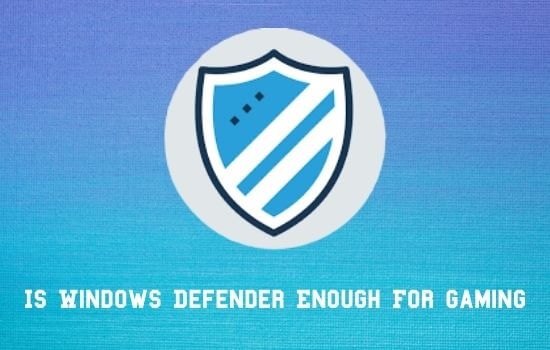
Table of Contents
What Is Windows Defender?
Windows Defender is an antivirus program that comes pre-installed in your Windows operating system.
While it may be good enough to protect you from most infections, there are always some risks involved when using one application for everything.
It’s better if you have two programs working together, so nothing slips through the cracks!
As we mentioned before, Windows Defender will do a pretty good job at keeping your computer safe.
But if you’re using your PC for online gaming, it could be better to have an additional protection layer.
Is Windows Defender Enough For Gaming?
Microsoft Windows Defender is a free antivirus program that comes with each and every copy of Microsoft Windows. It offers real-time protection of your computer against viruses, spyware, rootkits, and other malicious software.
In contrast to most PC games where you have the option to play offline or online on a public server, A multiplayer online battle arena (MOBA) game such as League of Legends is played entirely online, so there is no way to disconnect from the Internet.
So if you want to play League of Legends while Windows Defender is running in the background, it may interfere with your connection because it will constantly be blocking connections from unknown sources.
It has been reported that users might experience slow gameplay due to high CPU usage while Windows Defender is running.
If you are a League of Legends player and your computer’s performance has decreased, this may be the reason why.
Here is a quick solution to the problem: just disable Windows Defender when you want to play League of Legends.
You can re-enable it after you’re done playing by going into the Services application from the Start Menu and enabling it again.
Unfortunately, there is no way to turn off real-time protection within Microsoft Windows Defender itself, but at least this will allow you to play League of Legends without experiencing reduced gameplay quality.
Although most malware programs do not target PC games, they can still slow down your system significantly if left on.
If you have a slower computer or a virus that won’t disappear, you should consider getting a better one. But if your computer is fast enough to play games, you should get a gaming VPN.
What Are The Benefits Of Using Windows Defender For Gaming?
The benefit of using Windows Defender for gaming is that it will keep your computer safe from any infections or viruses trying to get inside.
Since there can always be risks involved with only one application in place, it’s better if you had another program running alongside the first so nothing can slip through the cracks!
Using Windows Defender for gaming is beneficial because it will keep your computer safe from any infections or viruses.
Even though there can be risks involved with only one application in place, we think that having another program running alongside the first would eliminate any missed problems and ensure a safer experience!
Having two different antivirus programs running simultaneously means you have more protection against any infections.
Windows Defender will do its job at keeping your computer safe, but sometimes you have to be proactive about protecting yourself!
How To Configure Windows Defender For Optimal Gaming Performance
Configure your Windows Defender for the best gaming performance by making sure that it is set to scan and run every single day of the week automatically.
This keeps you protected from harmful viruses and infections while allowing you to play games without interruption!
Another way to configure Windows Defender for optimal gaming performance is by setting up a schedule to do its job at any given time throughout the week, not just once per day.
It’s good if you have one antivirus program running all the time, but having another option means more security against possible infections or problems later down the road.
You should also configure Windows Defender to run automatic scans whenever there are system updates available because this will be when most malware tends to strike! That being said, it’s always better to have another program running alongside Windows Defender for more protection.
Having automatic scans every day will make sure you don’t miss any problems with your computer!
It is also a good idea to schedule when these should occur to happen at least twice per week or even daily if possible.
We recommend scheduling the antivirus software updates because hackers are very likely to strike during system update times since many people are not on their computers then!
Having two different programs working together ensures optimal security while playing games online.
Another thing you can do is set up Windows Defender so that there are automatic updates available whenever there are new ones out in the wild – this way you won’t miss anything important about potential threats.
It’s a good idea to have Windows Defender automatically update whenever there are new updates for it so that you can be sure nothing is going unnoticed!
Other than this, we recommend setting up scans at least twice per week because hackers tend to strike when system updates occur.
If possible, schedule these as well and make sure they happen daily – then your computer will always stay protected from any threats while playing games online!

FAQs
Does The Latest Microsoft Update Affect Gaming Performance On Your PC?
No, the latest Microsoft update will not affect gaming performance on your PC because Windows Defender is the only application in place to protect you from any infections or viruses. Even though there can be risks involved with having just one antivirus program running simultaneously, we think that using two different applications would eliminate any missed problems and ensure optimal security while playing games online!
Having both programs installed means more protection against possible threats trying to get through either layer of defense – but if anything does slip by, it’s good to know you have another option to keep watch over your computer.
How Can I Use Windows Defender To Protect My Game Account?
You can use Windows Defender to protect your game account by setting up regular scans, which occur at least twice per week or even daily if possible.
More protection is provided when two different antivirus applications are running simultaneously, though there could be some risks involved with having just one layer of defense against threats trying to get through either application.
It’s good to know you have another option to keep watch over your computer if anything does slip past the first line of defense!
We recommend using both Windows Defender and another antivirus software for optimal security while playing games online – plus it will make sure nothing dangerous ever slips out into the open without being noticed right away.
If done correctly, this provides all sorts of benefits that outweigh any potential problems involving only having one antivirus application installed at a time.
Does Microsoft Offer Any Other Protection Software For Gamers?
No, Microsoft does not offer any other protection software for gamers because Windows Defender is the only antivirus application installed on your device.
It does not mean that you are 100% safe. However, there can be risks involved with having just one antivirus program running at a time because any threats can slip past the first line of defense. Still, we think that using two different programs would eliminate missed problems and ensure optimal security while playing games online!
Conclusion
We have seen that Windows Defender is an excellent first line of defense for your PC.
However, if you are really into gaming and don’t want to take any risks with malware or viruses, it may be worth exploring the many options available on the market today.
There are plenty of great antivirus programs that will protect against new threats as they come out. So keep this in mind when considering a purchase.
If you’re unsure where to start, we recommend reading our blog post about what’s most important when selecting antivirus software here.







