One of the world’s most popular cross-platform communication apps, WhatsApp, enables users to send both textual and voice messages to other users who have the app installed. Additionally, the app allows users to share images, documents, user locations, and other content.
WhatsApp’s most popular feature is instant messaging, which allows users to send each other text messages. Nevertheless, have you ever found yourself wanting to send something in a different font style or format? Even though WhatsApp is extremely easy to use, you might want to make it more enjoyable by introducing new, fresh, stylish fonts.
This article presents some interesting font tricks for Whatsapp that will enhance the impact of your message. Learn how to use different fonts on WhatsApp by reading the following information.
Table of Contents
How to use Different Font Styles on WhatsApp
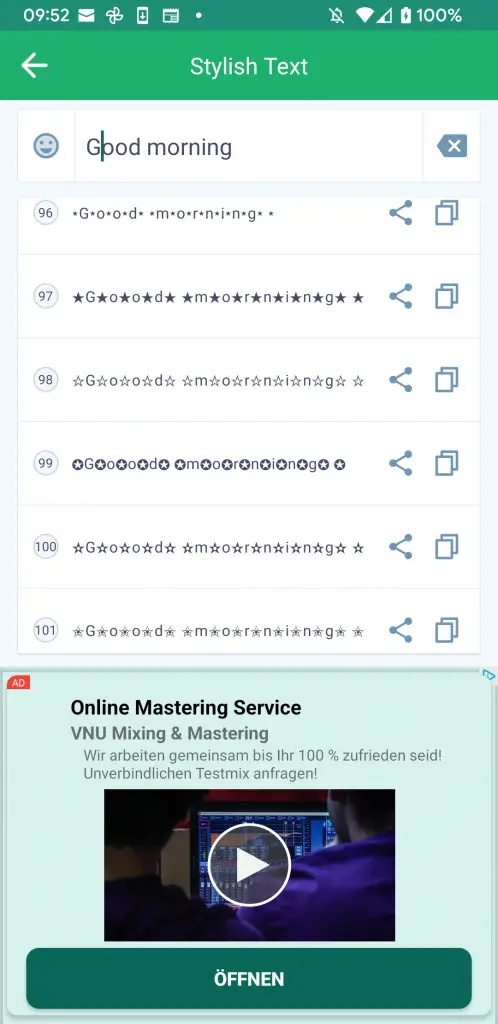
You can bold, italicize, and strike through WhatsApp text. As of now, WhatsApp does not support multiple font colors and text styles for writing fonts natively. However, a number of third-party apps offer keyboards that can be used to compose styled messages.
With these third-party apps, users do not have to install any additional apps on their end to see the font styles offered. Almost all platforms support Unicode fonts. Other font styles may also be used.
Using WhatsApp built-in Font Styles
Within WhatsApp, you can bold, italicize, and strikethrough text.
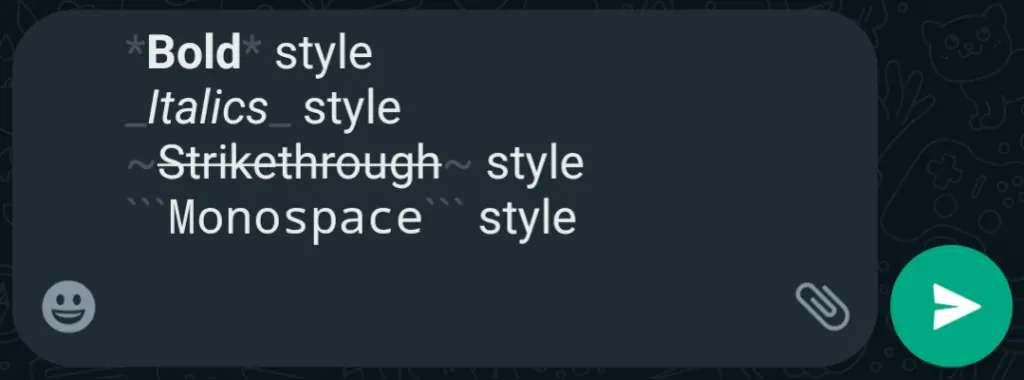
You can use the following format for fonts:
| Font Style | Symbol (Both sides of text) | Symbol Description | Example |
|---|---|---|---|
| Bold | * | asterisk | *Bold* |
| Italics | _ | underscore | _Italics_ |
| Strikethrough | ~ | tilde | ~Strikethrough~ |
| Monospace | “` | three backticks | “`Monospace“` |
Alternatively, you could select the text and hold it down until the options appear for bolding and italicizing it. You can also access strikethrough and monospace by clicking further on the three-dots menu.
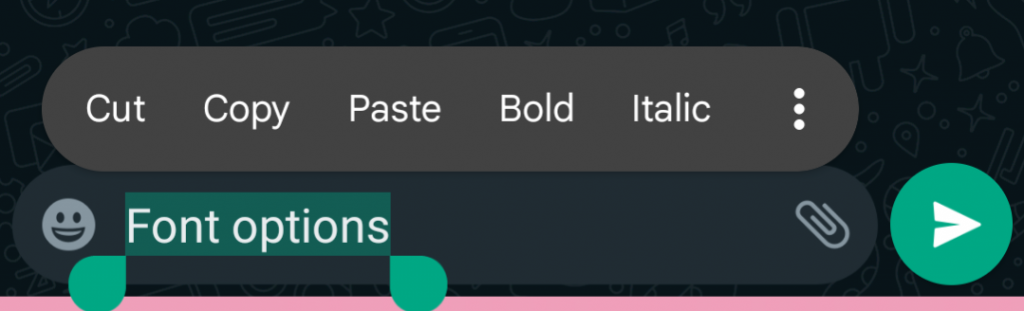
Using Third-party Font Styles Apps
You can also utilize some free applications that have incredible font styles. These are fantastic applications that enable you to adjust font styles. You can use these text font generators to make text into different fonts. After that, you can paste the text on Whatsapp.
Below are two apps that can be downloaded from the Google Play Store:
- Chat Style: Font for WhatsApp (Connect Apps Lab)
- Fonts: Stylish Text Cool Fonts (El Profe Jorge)
Using Chat Style for WhatsApp’s Stylish Text
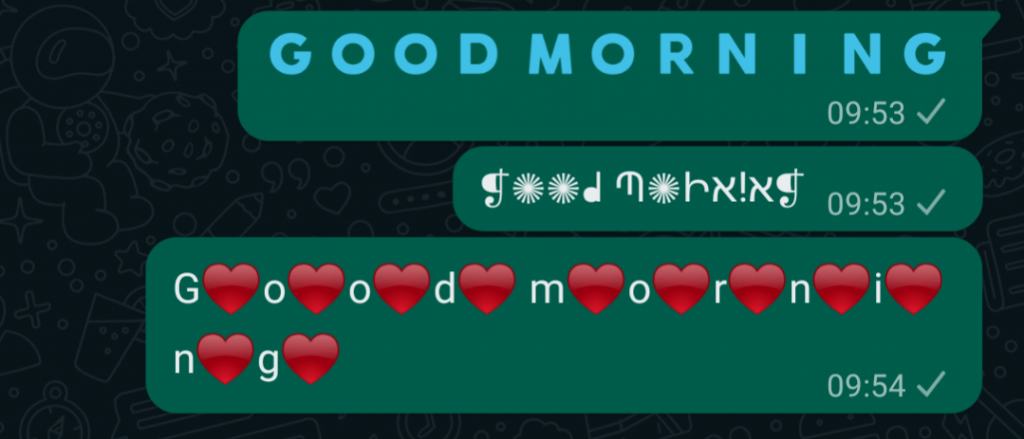
Using Chat Style for WhatsApp is free. But there are advertisements in the app itself to help sustain this app’s maintenance. The application can be downloaded from the Google Play store.
- Open Chat Style app
- Go to START
- In Select Social Category, go to WhatsApp
- Go to Stylish Text (Chat Font Styles)
- Type in your text in the text box field on the top
- Select Copy
- Open your WhatsApp and copy the message to the selected user
Using Chat Style for WhatsApp’s Decoration Text
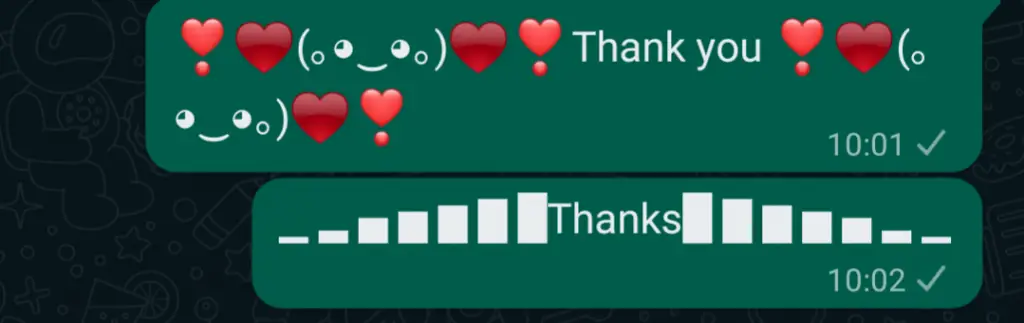
Using Chat Style for WhatsApp is free. But there are advertisements on the app itself to help sustain this app’s maintenance. The application can be downloaded from the Google Play store.
- Open Chat Style app
- Go to START
- In Select Social Category, go to WhatsApp
- Go to Decoration Text (Chat Font Styles)
- Type in your text in the text box field on the top
- Select Copy
- Open your WhatsApp and copy the message to the selected user
Using Fonts: Stylish Text Cool Fonts App
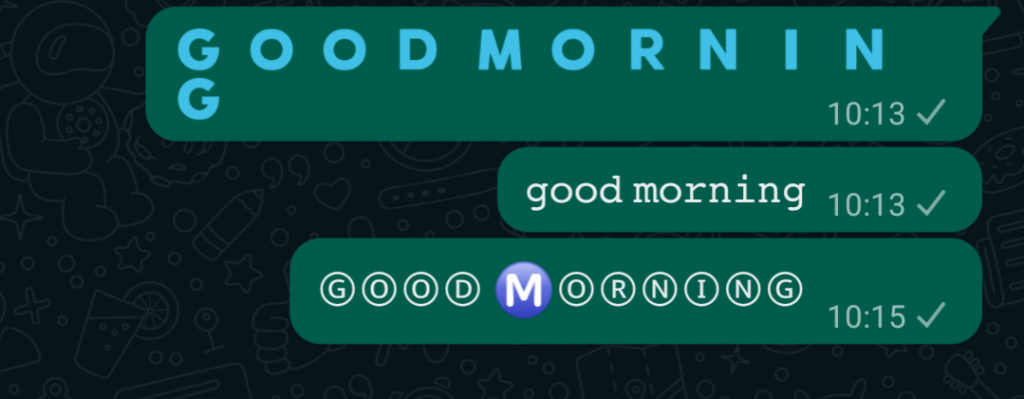
Using Fonts: Stylish Text Cool Fonts App is free. But there are advertisements on the app itself to help sustain this app’s maintenance. You can unlock the fonts by either watching an advertisement completely or paying a fee. The application can be downloaded from the Google Play store.
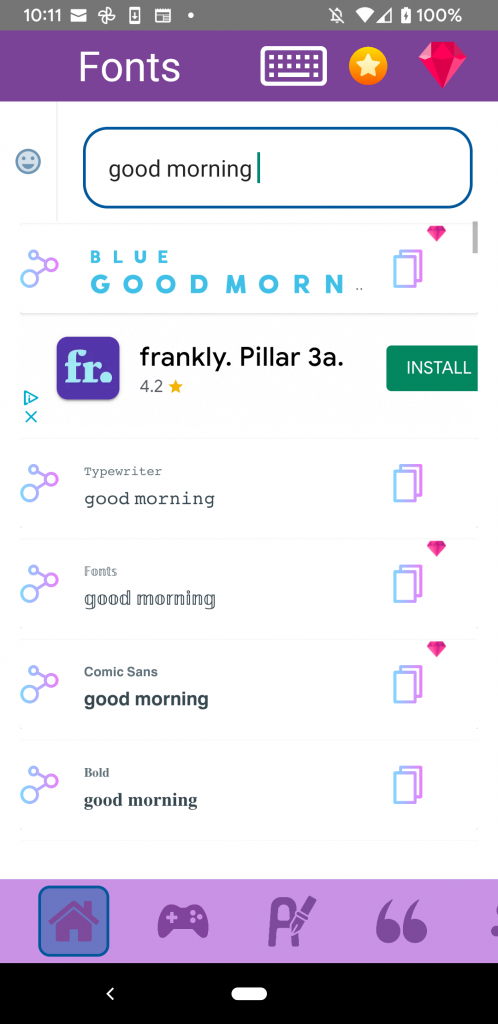
- Open the Fonts app
- Type the text message that you want to be styled
- Tap the Copy button
- Either watch the advertisement or pay a fee to unlock the new font style
- Open your WhatsApp and copy the message to the selected user
Final Thoughts: How to use Different Font Styles on Whatsapp
Despite the popularity of minimalism, it can easily become monotonous with time. Sometimes, we would also like to use different font styles to highlight or strike some items that are written. Please note, however, that too many styles in excess will appear disorganized. For this reason, I recommend not using it in excess or for only special occasions.
Go to the Google Play Store and you will be presented with a variety of options. Due to the Unicode format, the copied text can be pasted into WhatsApp. Among the numerous apps that you might be interested in downloading are Chat Style for WhatsApp and Fonts: Stylish Text Cool Fonts.







