Millions haven’t, though, and if you are reading this, you are probably one of them. There’s nothing wrong with deciding to delay upgrading from Xbox 360 to Xbox One. Xbox 360 games still work just fine. Most of the vital entertainment apps for the console also work, although some are slowly losing functionality. The Xbox 360 experience has not deteriorated to the rate that some expected after the launch of Xbox One.
Table of Contents
How to upgrade Xbox 360 to Xbox One
The best way to make mistakes is to rush into something. If you’re thinking of moving from Xbox 360 to Xbox One, take some time to consider which version of Xbox One you want. Microsoft is a fan of choice, there are plenty of Xbox One packs out there. You can still find used Genuine Xbox One consoles on the Microsoft Store website at a low price.
How to Transfer Xbox 360 Saves to Xbox One
1# On the Xbox 360 dashboard, scroll to Settings.

2# Select System.
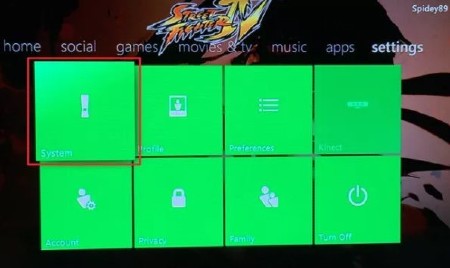
3# Select Storage.
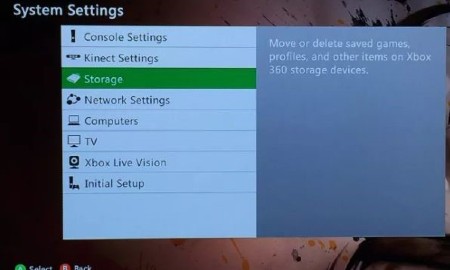
4# Select the hard drive.

5# Select Games and Apps.
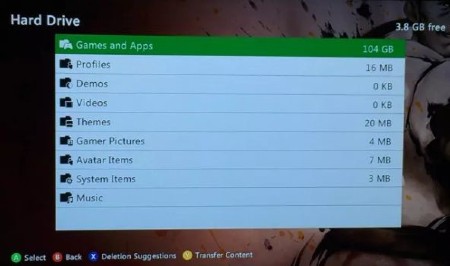
6# Choose a game you’d like to copy.
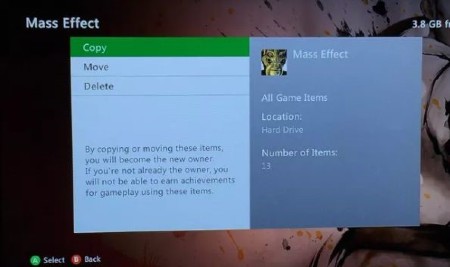
7# Select Copy.

8# Select Cloud Saved Games. Your files will now begin uploading to the cloud.
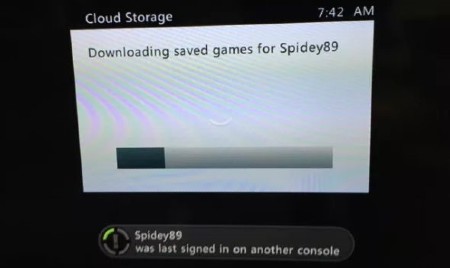
FAQs
Q: Why won’t my Xbox 360 games work on my Xbox one?
A: Xbox One is generally not capable of playing Xbox 360 games. Rather, Microsoft created an emulator that simulates the Xbox 360 hardware and software. Not all games will run on the emulator. If you have an Xbox 360 game that is compatible with your Xbox One, you can insert it into your Xbox One’s disk drive.
Q: How do I update my Xbox 360 games without Xbox Live?
A: First, connect a USB flash drive to your computer and make sure it has enough free space. Plus, make sure by formatted it as FAT32 and not NTFS. Then download the latest update for Xbox from here. Just scroll down to the Copy to USB flash drive section and click the Download update file link.
Final words
Thus how you can upgrade Xbox 360 to Xbox One. And can enjoy your gaming moment and hope the idea will be beneficial for you.






