The mathematical approximately equals symbol ≈ can be found on the Android and iPhone keyboards. Approximate symbols are used to display an approximation to uncertain values and to their equivalents.
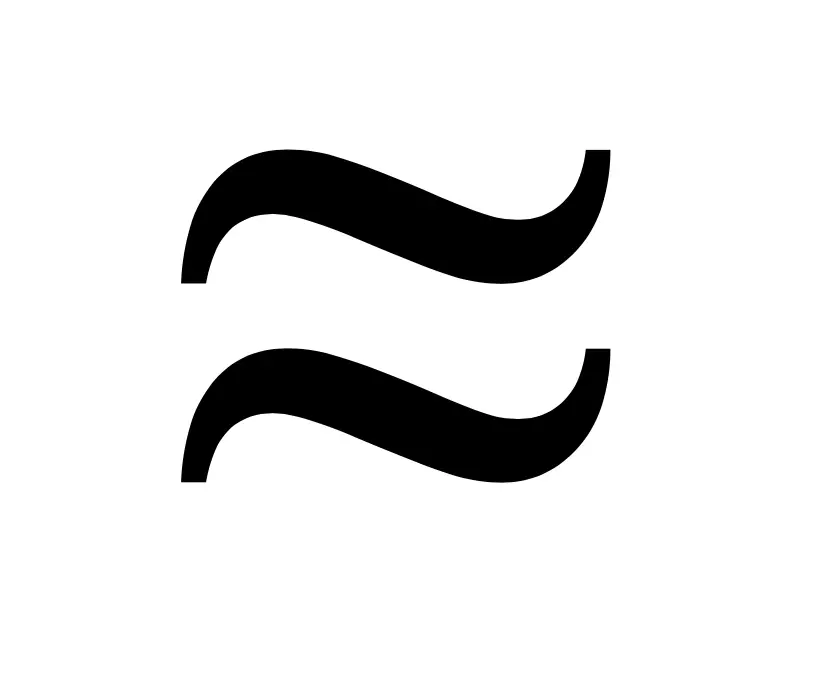
In this article, we will outline the steps to make an “approximately equals” sign using your Google Gboard keyboard app, the default keyboard for the Google Pixel range, and Android phones. Without further ado, here are the steps how to find the approximately equals symbol on your Android phone.
Table of Contents
How to Type the Approximately Equals Symbol On Android

In order to make an Approximately Equals Text on an Android phone, follow the steps on your phone’s keyboard below:
- Tap ?123
- Tap =\<
- Long press =
- You will see the symbols ∞, ≠, and ≈. Swipe to the rightmost option, which is the approximately equals symbol (≈).
How to Copy and Paste Approximately Equals Symbol Text
In case you would like to save time and simply copy and paste the Approximately Equals Symbol, simply click on the text below. It will copy the content to your personal clipboard, from which you can choose where to paste it.
To copy and paste the “approximately equals” symbol text, simply click the text below and copy it on your keyboard.
| [copy text=”Copy ≈” content=”≈“] | [copy text=”Click here” content=”≈“] |
|---|
What does the Approximately Equals Symbol Mean?
In mathematics, the equals sign signifies the equality of values, equations, or expressions on either side. The approximate sign, on the other hand, is used in mathematics to denote that two expressions are roughly equivalent.
In Latin, approximation is derived from approximatus, which is composed of proximus (meaning near) and ad- (modified to ap-, meaning to).
Particularly in technical or scientific contexts, words like approximate, approximately, and approximation are used. The words roughly and around are also often used in everyday speech with similar meanings.







