Amazon’s Kindle Paperwhite is a very popular and practical device, especially for people who like to read. Kindle is one of the best, if not the best E-reader on the planet. The Paperwhite model is also its most popular model. As a bookworm, you will find it pleasant to download and read books on a Kindle Paperwhite.
In this article, we will discuss if you can download apps on Kindle Paperwhite. Is it even possible? And if the answer is yes, then how can you download apps on Kindle Paperwhite?
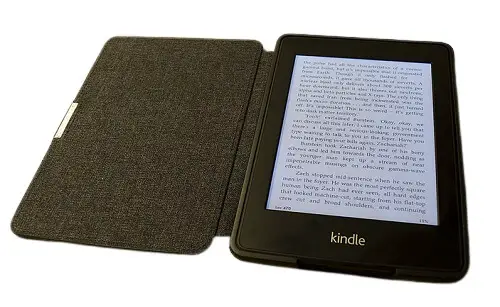
Table of Contents
What can you do with a Kindle Paperwhite?
Kindle Paperwhite offers users many things to do. Here are the features of Kindle Paperwhite:
- You can browse books on Amazon to buy for your Kindle Paperwhite.
- You can purchase and download thousands of books on your Kindle Paperwhite.
- In your books, you could also highlight your favorite passages and take down notes. There will also be font options for you to choose from, so you can read books as you want them.
- You can lend your friends one or more of your e-books.
- You can buy, download, and listen to audiobooks on your Kindle Paperwhite.
- You can activate the VoiceView screen reader – a natural language text-to-speech voice.
- Although Kindle Paperwhite is not a reflective tablet and reads like normal paper, you can still use the LED light to read books even in the dark.
If you pay for Kindle Unlimited, you could also read any book from the Kindle Unlimited library for a fixed monthly fee.
Can you download apps on Kindle Paperwhite?
Kindle Paperwhite is not an Android tablet. So you generally can not just go to the Google Play Store to install and run your favorite Android applications. Kindle Paperwhite is meant to be a digital e-book reader. You are not really meant to use it for videos, games, social media, emails, and so on.
However, this does not mean that you cannot download any app format. You can still use certain apps in the form of Active Content. But these will be simple word games, card games, and the like.
On this device, Active Content features work like apps and games. You can have several apps and games from this section, which is made on the previous generation of Kindles. Those are not explicitly made for the only current version. You can get access to the features for the latest version as well.
If you would like to download better games or apps, go for another Kindle model such as the Kindle Fire.
FAQs
Here are the most common questions we often asked when talking about downloading apps and books on a Kindle device.
Can you download apps on a Kindle?
It depends on your Kindle model. You can’t download apps like other devices such as mobile and tablet on your Kindle Paperwhite. But you could download it on a Kindle Fire.
Users can still enjoy certain apps, settings, or features that come pre-installed in the device itself. So it might be worthwhile to think of how you want to use your Kindle and whether those that come with the device you choose are good enough for you.
Can I download library books to my Kindle Paperwhite?
It is best to check with your local library to see what options they have available. Some libraries will support downloading on your Kindle Paperwhite and some not.
Final Thoughts: Downloading Apps On Kindle Paperwhite
Kindle Paperwhite is a handy tool for readers. The device is easy to use and access. However, it is meant to be as close to a real book as possible instead of a tablet. Its main goal isn’t really downloading a multitude of apps like a tablet. Rather, it is meant to be a device used for reading (or listening to).
With that being said, choose Kindle Paperwhite if you want a device solely for reading. If you want to get a device for apps, then the Kindle Fire might be a better option for you. Unless you want to go for an Android (like Samsung Galaxy Tab) or Apple (like iPad) tablet.







