Table of Contents
What Happens When You Decline A Call On Android?
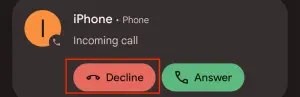
What happens exactly when you decline the phone call? What does the user on the other end see?
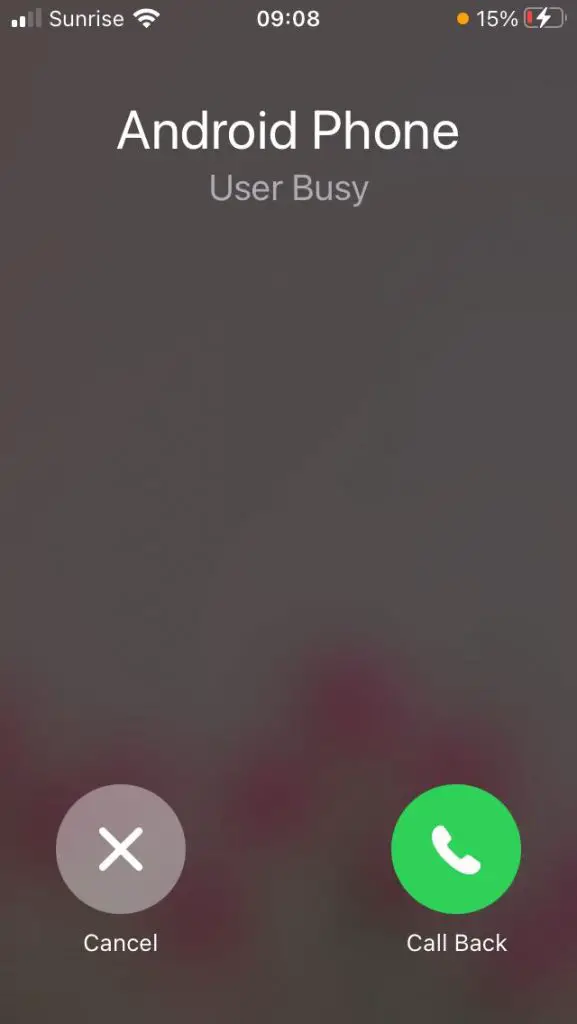
What Happens When You Decline A Call
- If you decline a call on Android, the user will simply see the line as busy.
- If you wish to decline the call but do not want the user to be aware of it, you should simply wait until the telephone stops ringing.
- If you are calling from a private number, it could be that the recipient simply blocks or ignores your private number and never pick up.
You may block the caller if the caller has persistently called. Doing so will prevent the caller from calling your Android phone in the future.
How To Know If Someone Is Declining Your Calls
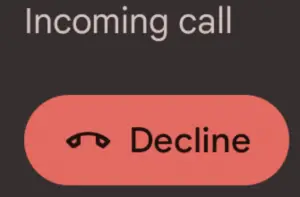
Varying Intervals of Phone Rings
When the phone rings several times, then suddenly it says “User busy” instead of the phone ringing, then you know that the person has declined your call.
It might be helpful for you to try multiple times and if it rings in varying intervals (2 rings, 4 rings, then finally 1 ring), and then it says “User busy”, then you will know that your call has been declined.
Fixed Intervals of Phone Rings
Now, if the phone rings at fixed intervals and then the voicemail arrives, you know that it is not being answered. It does not mean that your call was declined.
If the person you are trying to reach usually answers your calls, but suddenly does not, it is probably because they are busy. It is best to wait a few hours and then try to contact them again.
Blocked Phone Calls
There is a good chance that the user has blocked you within his or her contact list if you keep trying to call for several days and cannot reach them. Subsequently, your incoming calls and text messages will no longer be displayed to them as they used to.
The only way you can check whether your theory is correct is by calling from a different phone number and seeing if it works.
Is It Better To Ignore Or Decline Spam Calls?

In other words, if you get a call from a number you don’t recognize, it is best to ignore it.
Preventing Spam Calls
- Check with your telecommunications provider to see whether or not they have a spam phone call filter set up.
- It is also possible to register your phone number on a Do Not Call Registry in your country if you have one.
- There are a number of third-party apps that can check spam calls in the event the first two options do not work out for you.
These three things will block fraudulent calls, but will not prevent all scammers and unreliable telemarketers from calling you.
Third-party Apps To Prevent Spam Calls

As mentioned above, there are some third-party applications available on the Google Play Store that you can install to prevent spam calls.
Here are some third-party apps for you to consider, in case you want to prevent more spam calls from reaching you:
- Truecaller – The world’s best caller ID and spam-blocking app. This application has been by installed millions of users all over the world. Available for both Android phones and iPhones.
- Hiya – A voice performance platform that stops spammers and fraudsters. It also helps businesses and tech partners to ensure they are not labeled as spam. Available for both Android phones and iPhones.
- Call Control – With this app, you can control your phone so that you do not get contacted by scammers, Robo-callers, or telemarketers. Available for both Android phones and iPhones. The company also has a device available for landline phones that employs Community IQ® Technology to block spam calls.
Summary: What Happens When You Decline A Call On Android?
Declining phone calls on Android phones are at times necessary, especially when you are busy or when you suspect these are spam calls.
Generally, in case you decline phone calls, they will show that you are busy.







