The mathematical not equal symbol ≠ can be found on the Android and iPhone keyboards. Not Equal Symbols are used to state that two values are not equal to each other. For example, 1 ≠ 0.

In this article, we will outline the steps to make a “not equal” sign using your Google Gboard keyboard app, the default keyboard for the Google Pixel range, and Android phones. Without further ado, here are the steps on how to find the not equal symbol on your Android phone.
Table of Contents
How to Type the Not Equal Symbol On Android
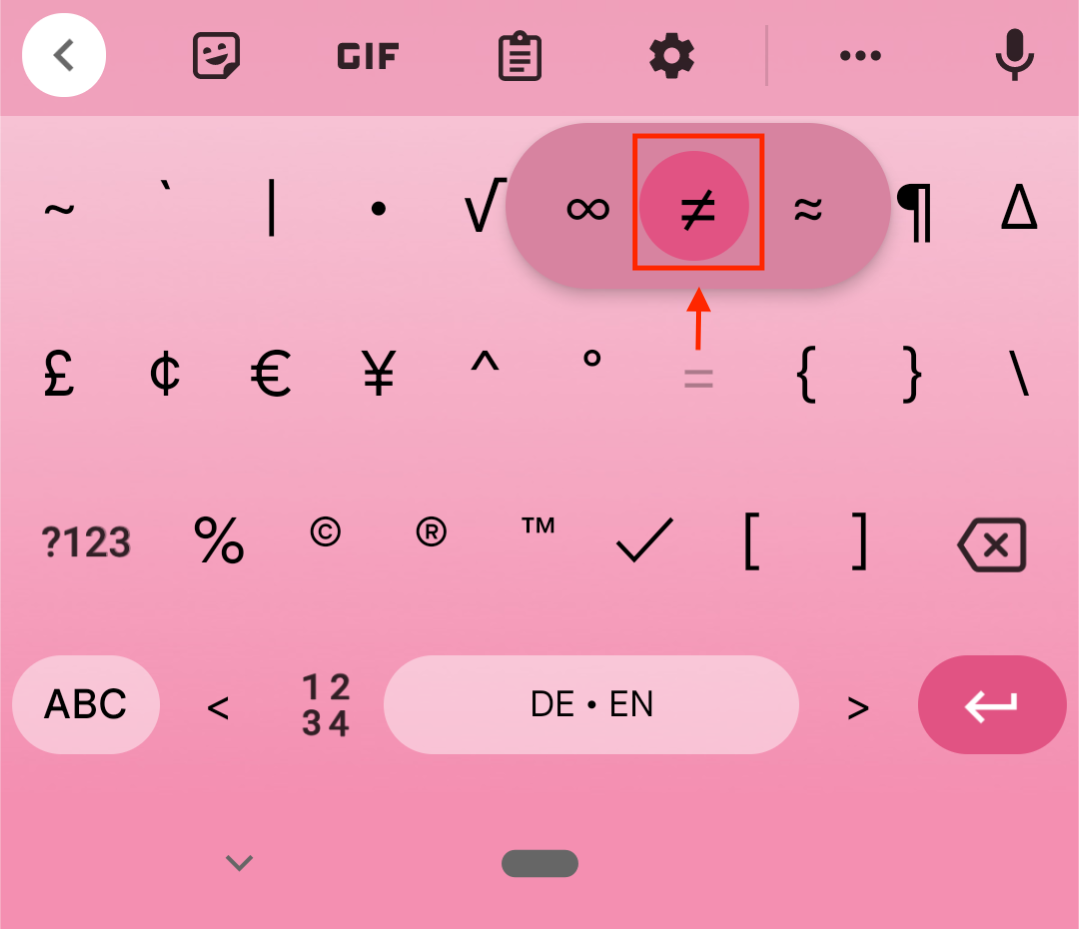
In order to make a Not Equal Text on an Android phone, follow the steps on your phone’s keyboard below:
- Tap ?123
- Tap =\<
- Long press =
- You will see the symbols ∞, ≠, and ≈. Choose the middle option, which is the not equal symbol (≠).
How to Copy and Paste Not Equal Symbol Text
In case you would like to save time and simply copy and paste the Not Equal Symbol, simply click on the text below. It will copy the content to your personal clipboard, from which you can choose where to paste it.
To copy and paste the “not equal” symbol text, simply click the text below and copy it on your keyboard.
| [copy text=”Copy ≠” content=”≠”] | [copy text=”Click here” content=”≠”] |
|---|
What does the Not Equal Symbol Mean?
The Not Equal comparison operator or symbol is used to indicate that two values are not equivalent. It is also possible to use the not equal symbol in place of other inequality symbols.
An example of its use is in arithmetic, which is a branch of mathematics. Inequality is a comparison of two numbers or mathematical expressions that isn’t equal. Apart from the not equal symbol, there are several different notations used to represent inequality.
The following are also commonly used notations: < symbol which means less than and the > symbol which means greater than.







