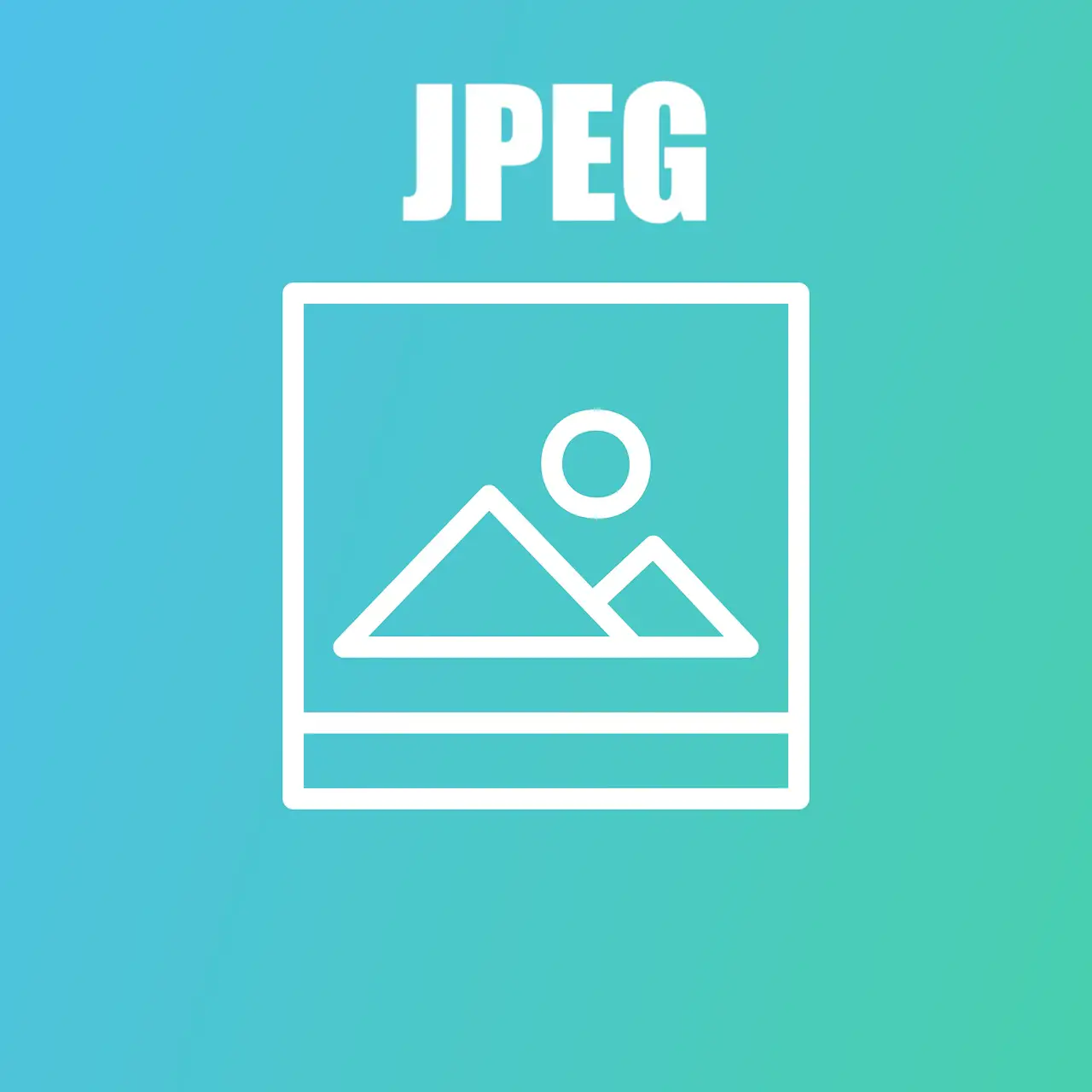Almost all of us are familiar with the JPEG image file format. Since it was introduced many years ago, it has been widely used. As a result of its high standards for quality and easy-to-download size, JPEG image files are one of the most commonly used file types. Why do we frequently use the JPEG image file format, and what are their advantages and disadvantages?
The purpose of this article is to provide an overview of the advantages and disadvantages of using JPEG images.
Table of Contents
What is the JPEG standard?
JPEG is an acronym for Joint Photographic Experts Group. Essentially, it is a standard file format used to compress pictures in order to make them easier to store or send digitally. Graphic designers and photographers have used JPEG files since the 1980s to minimize their image file sizes without sacrificing quality.
Because of JPEG’s high compression effectiveness, it has become the most popular and widely adopted image format. The technique has been extensively used to compress and encode digital images of higher resolution. The JPEG/Exif format is the most commonly used image format for digital cameras and other photo-imaging devices. Furthermore, most display devices and software are capable of reading and displaying JPEG images.
In essence, JPEG works by discarding unnecessary color data when it compresses a digital image. This process averages out the variations in color and eliminates information that cannot be seen by the human eye for the purpose of reducing the size of the image.
What are the Advantages of JPEG?

It is well known that JPEG has many advantages, most notably its small compressed size and widespread availability. The following are the advantages of using the JPEG image file type.
- Smaller file sizes – Because of JPEG’s effective compression, its files are of a manageable size without reducing the quality of the image. In spite of the fact that certain color data is removed in order to shrink the file, the quality is still acceptable.
- Faster speed – As a result of JPEG’s smaller size, cameras are able to write JPEG files more quickly than RAW files, which increases the number of images that can be stored in the temporary buffer of a camera. Using JPEG files digitally is also advantageous compared to larger file types due to their smaller size, which results in faster loading times.
- Support tools available – There are an extensive number of tools and reasons for working with standard JPEGs. The JPEG format is supported by most image editing software.
- Image and browser compatibility – The majority of editors, image viewers, browsers, and web-based applications support JPEG files. This means you do not have to change the format in order to view the image. The best file type to use for uploading photos to the Internet, or sharing images with others, is JPEG. JPEG images can be uploaded to cloud storage, attached to emails, or posted to various social media platforms immediately.
- Color rendering – JPEG provides the possibility of rendering millions of colors and is especially suitable for images at high compression levels. It is recommended to use the JPEG format for colored images.
What are the Disadvantages of JPEG?

It is clear from the above facts that JPEG images should only be used for images that have smooth edges and high color contrast. Alternatively, if you require high-resolution images with sharp contrast, you should consider using lossless compression formats such as PNGs and GIFs.
- Not the highest quality formats – A photo is compressed when it is captured and saved in JPEG format, and this compression destroys certain qualities of the photo. A loss of quality is caused by the compression of images and the dropping of colors. In order to achieve the best image quality, RAW is a better file format than JPEG. Lossless compression formats such as PNGs and GIFs are also available.
- Resaving loses quality – Re-saving or editing in this format is not recommended because repeated compression gradually degrades the image quality
- Transparency not supported – The JPEG format does not support transparency. JPEG images tend to be always colorful.
-
Black-and white-images are not sharp – The JPEG format is not suitable for storing grayscale information. Printed black-and-white images appear smudged and color cast. JPEG is not suitable for technical drawings, plans, lettering, or black and white images.
Final Thoughts: Using JPEG
As a universally accepted file format, JPEG or Joint Photographic Experts Group is compatible with smartphones, computers, cameras, and editing software. Some news and sports photographers use JPEG due to its compression, which allows them to take multiple photos and make better use of their camera’s burst mode than when using RAW or TIFF.
JPEGs can help you squeeze a little bit more performance from a website due to their high compression ratio, but only if you are using them for images with high color content.
For your website and email attachments, as well as colorful images, it is recommended that you use JPEG. Alternative image file types are recommended for image files that need higher quality as well as black-and-white images.