You are thinking about all of your games on your old Xbox One. You want to free up space on the Xbox One is easy. And you can still keep all your games on hand with an external hard drive. This article will show you how to move your existing games to the external drive. Here’s how.
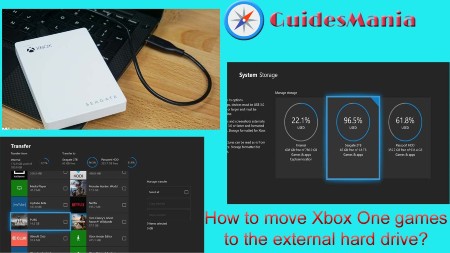
Table of Contents
How to move Xbox One games to the external hard drive
Plug the external hard drive into a USB port on the XBOX. The USB drive needs to be at least USB 3.0 and 256GB or larger. When found and configured your hard drive, connect it to the old Xbox One.
- Open the Settings app on Xbox One.
- Navigate to the System tab.
- Select Storage.
- To select the internal drive scroll over to the right
- Select Transfer.
- Choose items you plan to transfer. If moving all items, choose Select all.
- To copy the items between drives select Copy selected. Select the Move selected to move the items thoroughly.
- Choose the drive you plan to move content.
- To initiate the transfer press Copy or Move
Now you will see your games will start shifting from your Xbox One to the external hard drive.
FAQs
Q: Does an external hard drive make Xbox one faster?
A: The Xbox One has USB 3.0 ports, and a 3.0 external drive loads game just as fast, if not faster, than from the internal drive. An SSD is only going to give a marginal performance past that.
Q: Can external hard drives die?
A: The typical lifespan for an external hard drive, hoping no physical loss happens, is around 3-5 years, depending on the make, model, and conditions it is stored. If you’re utilizing an external hard drive to back up your data, you might want to consider substituting it every few years to warrant your data is safe.
Final words
However, transfer times vary depending on the game’s file size. The progress of game transfers that displayed via My Games & Apps. When complete, your drive can be unplugged from the Xbox One console.






