Android phones are highly customizable. Similar to other software platforms, Android phones also allow you to change the font size. In particular, you can adjust the font size of apps or the ones used when writing an email or text message.
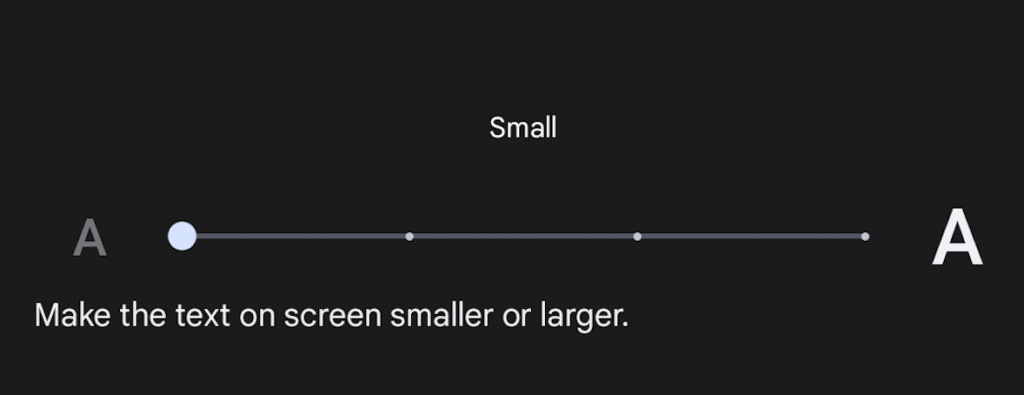
If you regularly find the text on your device too small to read or too large that it occupies too much space on your device, then this is a great feature. Android 12 allows users to adjust system font sizes, making the text smaller or larger throughout the device.
In Android 12, changing font sizes has been made incredibly easy. If you would like to know how to change the font size on Android 12, then this article is for you.
Table of Contents
How to Change the Font Size on an Android 12 Phone
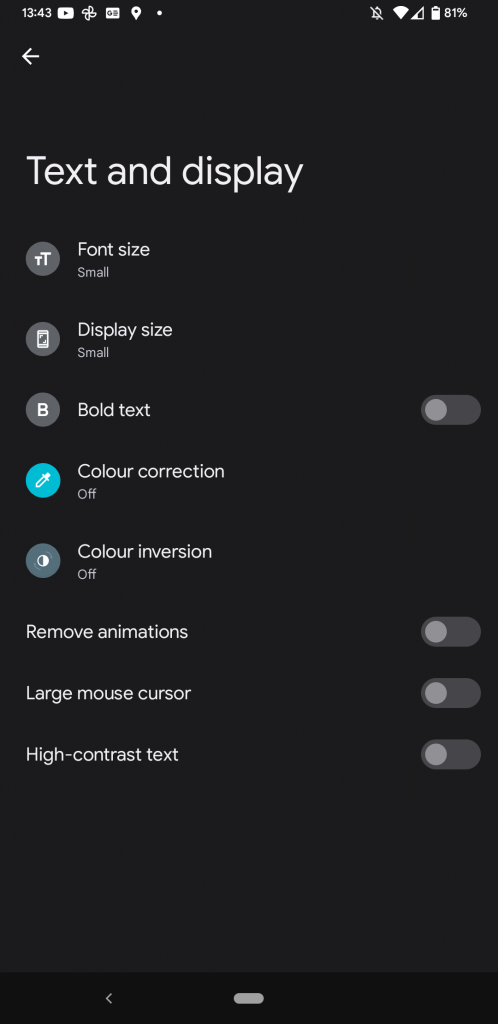
To change the font size on your Android 12 phone, simply follow the steps:
- Go to Settings
- Go to Accessibility
- Select Text and display
- Choose among the font sizes: Small, Default, Large, or Largest

Changing the font size will increase or decrease most of the device components.
You can also opt to enlarge the display size altogether. This will make the items on your screen smaller or larger. Some apps on your screen may also change their position due to this.
How to Change the Display Size on an Android 12 Phone
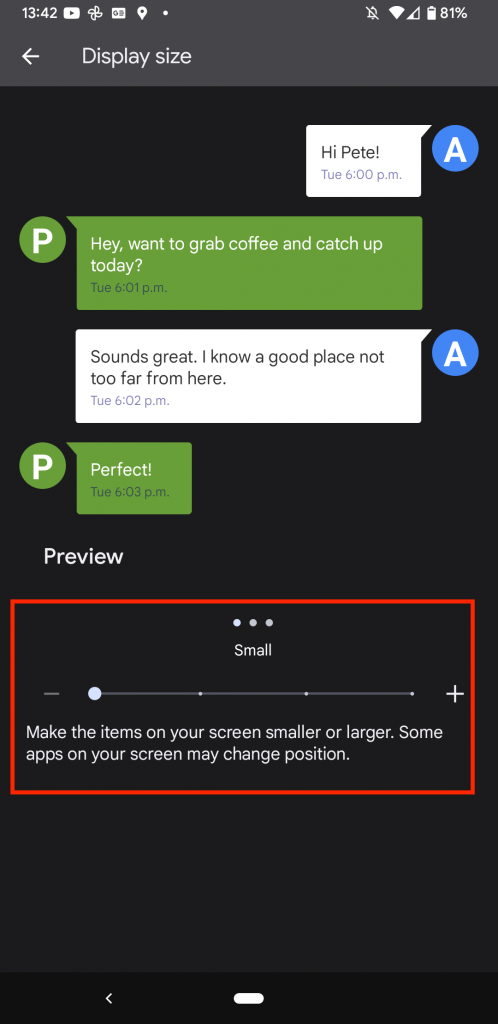
To change the display size on your Android 12 phone, simply follow the steps:
- Go to Settings
- Go to Accessibility
- Select Text and display
- Choose among the display sizes: Small, Default, Large, or Larger
Changing the font size will increase or decrease most of the device components.
How to Change the Font Size on Google Chrome
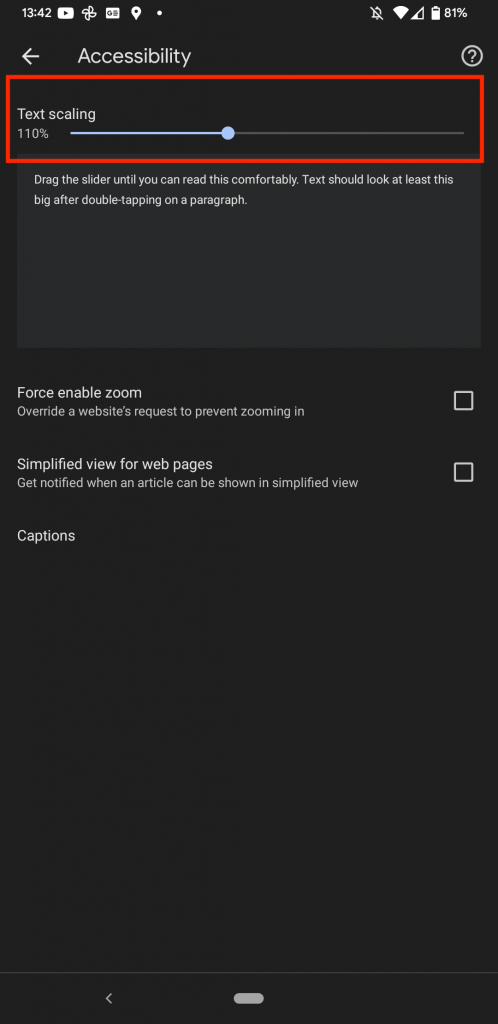
Should the font size on your Android device not be to your preference when you are using Google Chrome, you may also update it. To change the font size on Google Chrome using your Android device, here are the steps:
- Launch Google Chrome
- Press the three dots menu on the upper right
- Select Settings
- Select Accessibility
- Adjust Text scaling to a larger or smaller value
Final Thoughts: Adjusting Font Sizes on Android

By changing the font size, users can customize their smartphone experience according to their preferences. Changing the fonts is not groundbreaking, but it is something that we should have the opportunity to do as we see fit. Some people prefer larger fonts, while others prefer smaller and denser fonts.
In Android 12, font sizes and display sizes can be adjusted easily by adjusting the Accessibility settings on the phone. By using this method, you can also adjust the font size. This allows you to select whether you wish to view the text in a larger or smaller size.







