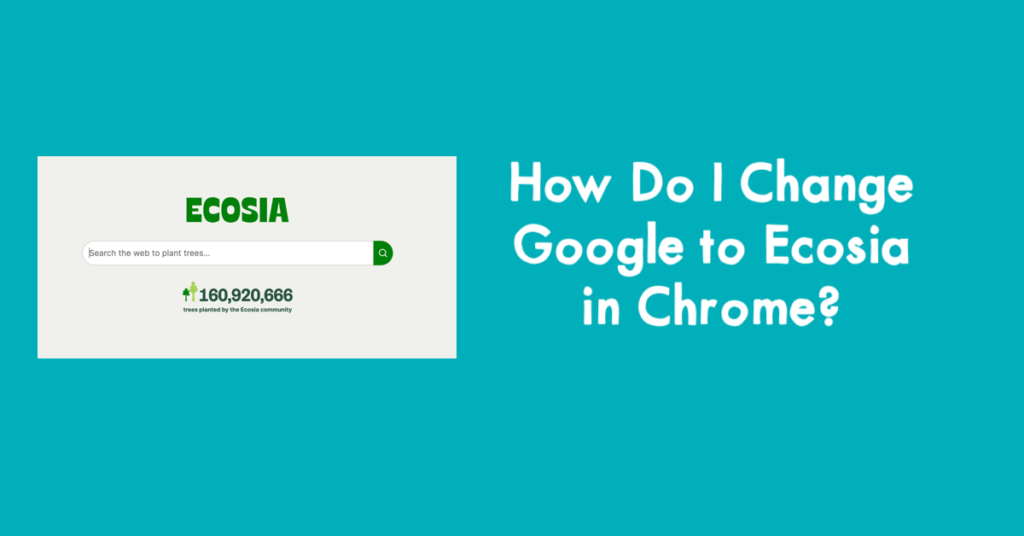Most of us use Google Chrome as our browser, and by default, Google Chrome has Google search assist as its default search engine. There may come a time, however, when you would like to change your default search browser. It is possible that Google Chrome is no longer your preferred browser and you would prefer to use Firefox or Safari instead.

One of the search engines that has emerged in the past few years is Ecosia. Ecosia is a search engine that dedicates most of its advertising revenue to supporting reforestation efforts throughout the world. In contrast to other browsers, which appear to be primarily interested in earning as much revenue as possible, it offers an ethical alternative.
The purpose of this article is to explain how to change Google to Ecosia using Google Chrome.
How to Change Google to Ecosia in Chrome
1. Click the three dots menu.
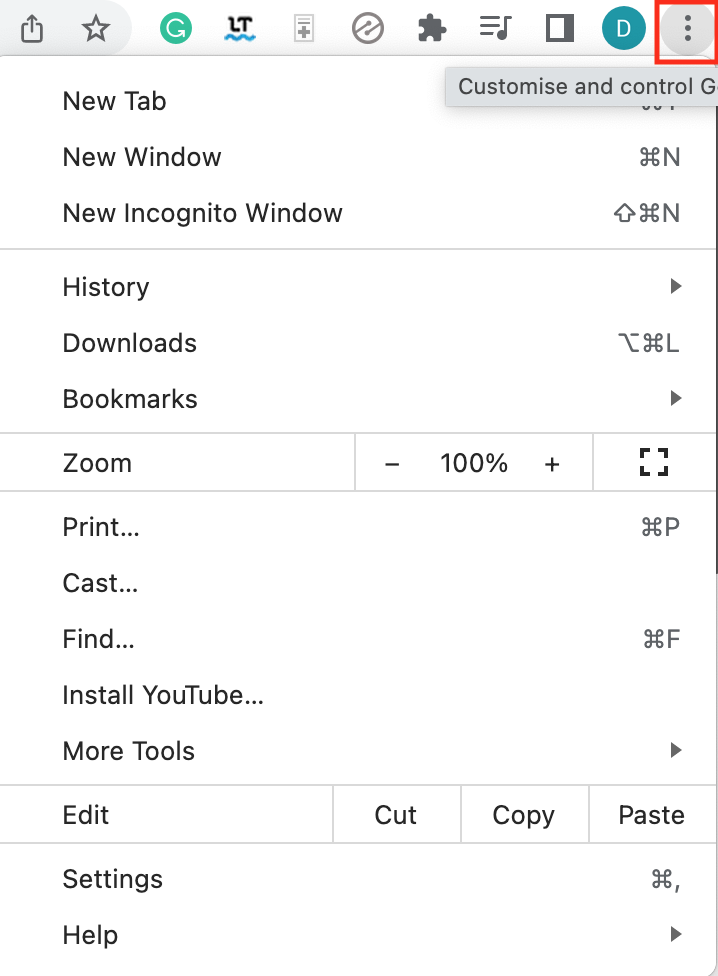
2. Click Settings.
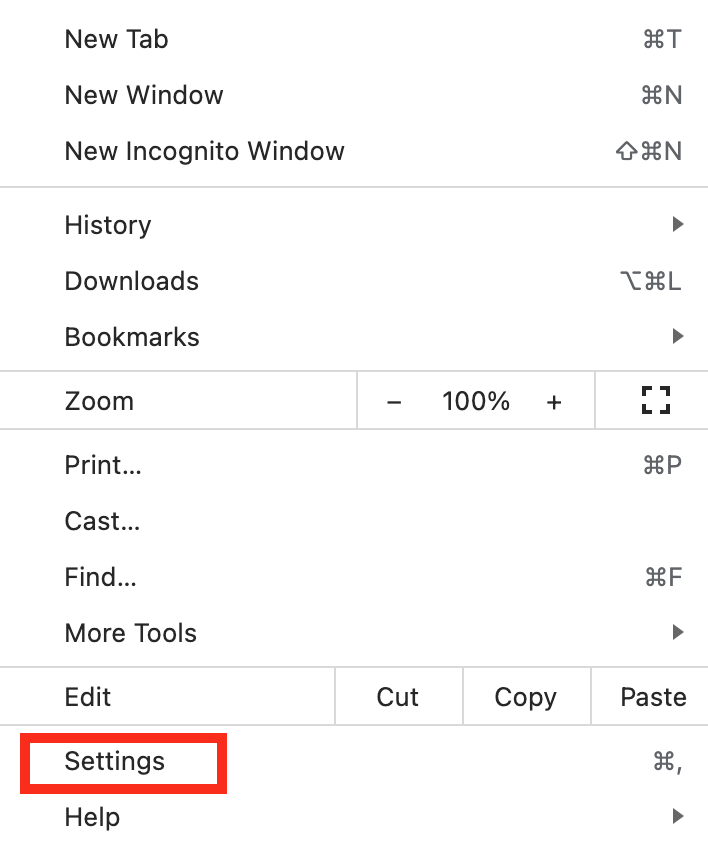
3. Click Search engine.

4. Select from the dropdown box Search engine used in the address bar the option Ecosia.
By following the steps above, you will be able to change your default search engine from now on to Ecosia.
What is Ecosia?

Google Chrome includes Ecosia as a default search engine. It is a search engine that uses a portion of its profits to plant trees in different parts of the world. Despite its main focus on planting trees, Ecosia can also be viewed as a privacy-friendly search engine. Ecosia states that all searches are anonymized within one week of being conducted, and that no agreements are made for this information to be shared with third parties.