Table of Contents
How to Type TM Symbol Text – Android
On your Android phone, you can type the TM symbol to display the trademark symbol. This article will teach you how to type the TM symbol text on your Android phone.
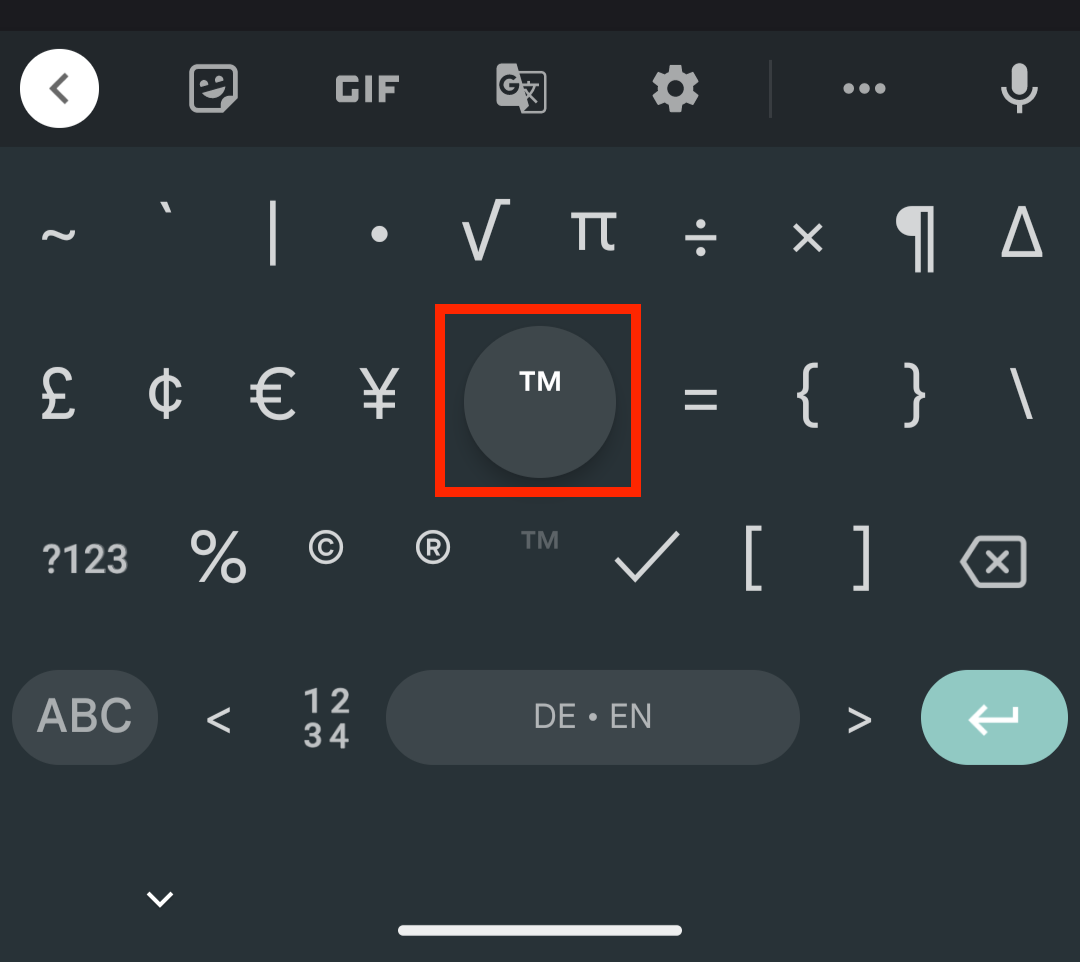
Below are the steps on how to type TM symbol text using your Google Gboard keyboard app, the default keyboard for the Google Pixel range, and Android phones. Without further ado, here are the steps how to type the TM symbol text ™ on your Android phone.
TM Symbol Text Android: Step-by-Step Guide
As of this writing, these instructions for typing TM symbols are valid for Android 12 and Android 13. The test was conducted on a Google Pixel phone with an English keyboard.
In order to make a TM Symbol Text on an Android phone, follow the steps on your phone’s keyboard below:
- Tap the ?123 button. It will switch to a keyboard with numbers and punctuation marks.
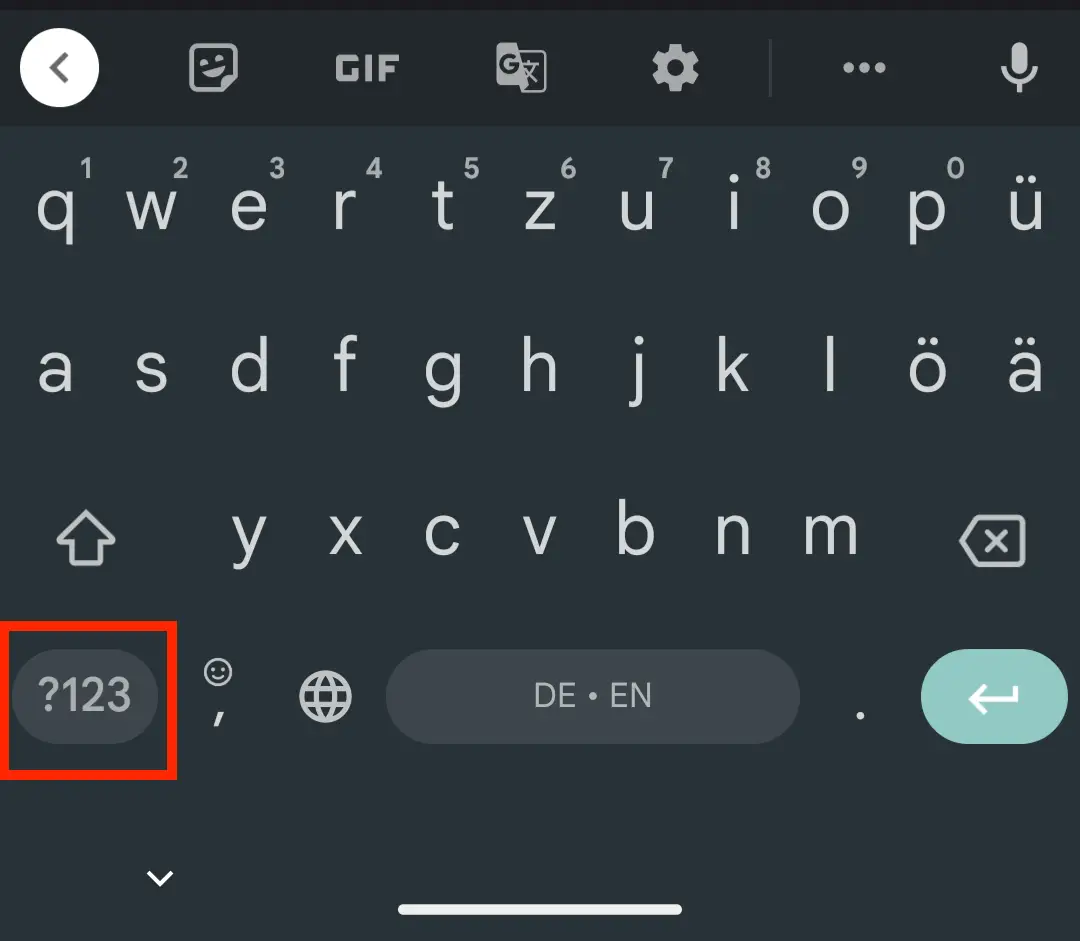
2. Tap the =\< button. It will switch to a keyboard with mathematical symbols, currencies, and brackets.

3. Select the TM Symbol Text ™
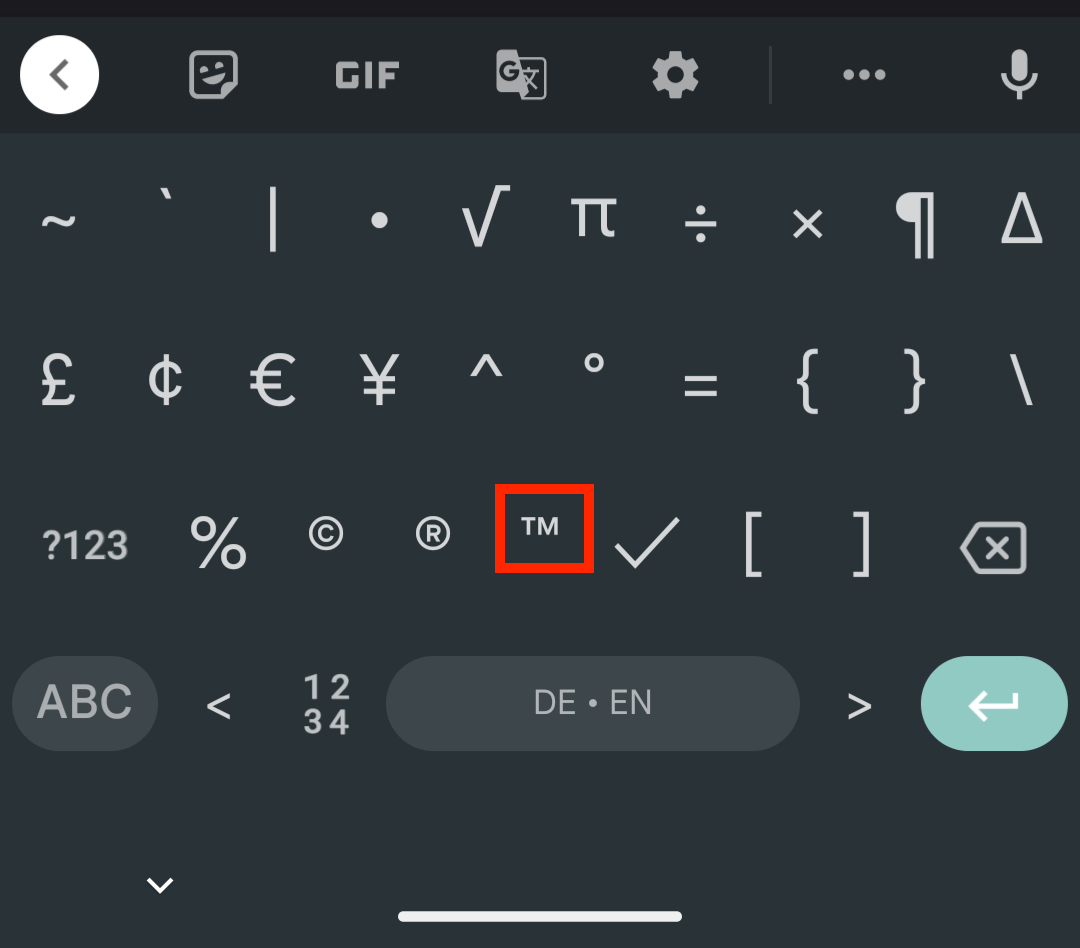
NOTE: When you tap the ABC button, you will be able to switch to the regular alphabetical keyboard.
TM Symbol Text: Copy Paste TM Symbol
In case you would like to save time and simply copy and paste the TM Symbol, simply click on the text below. It will copy the content to your personal clipboard, from which you can choose where to paste it.
To copy and paste the TM symbol text, simply click the text below and copy it on your keyboard.
| [copy text=”Copy ™” content=”™”] | [copy text=”Click here” content=”™”] |
|---|
TM Symbol Emoji: Step-by-Step Guide
In order to make a TM Symbol Emoji on an Android phone, follow the steps on your phone’s keyboard below:
- Long tap the Emoji key with the smiley face and comma ☺,
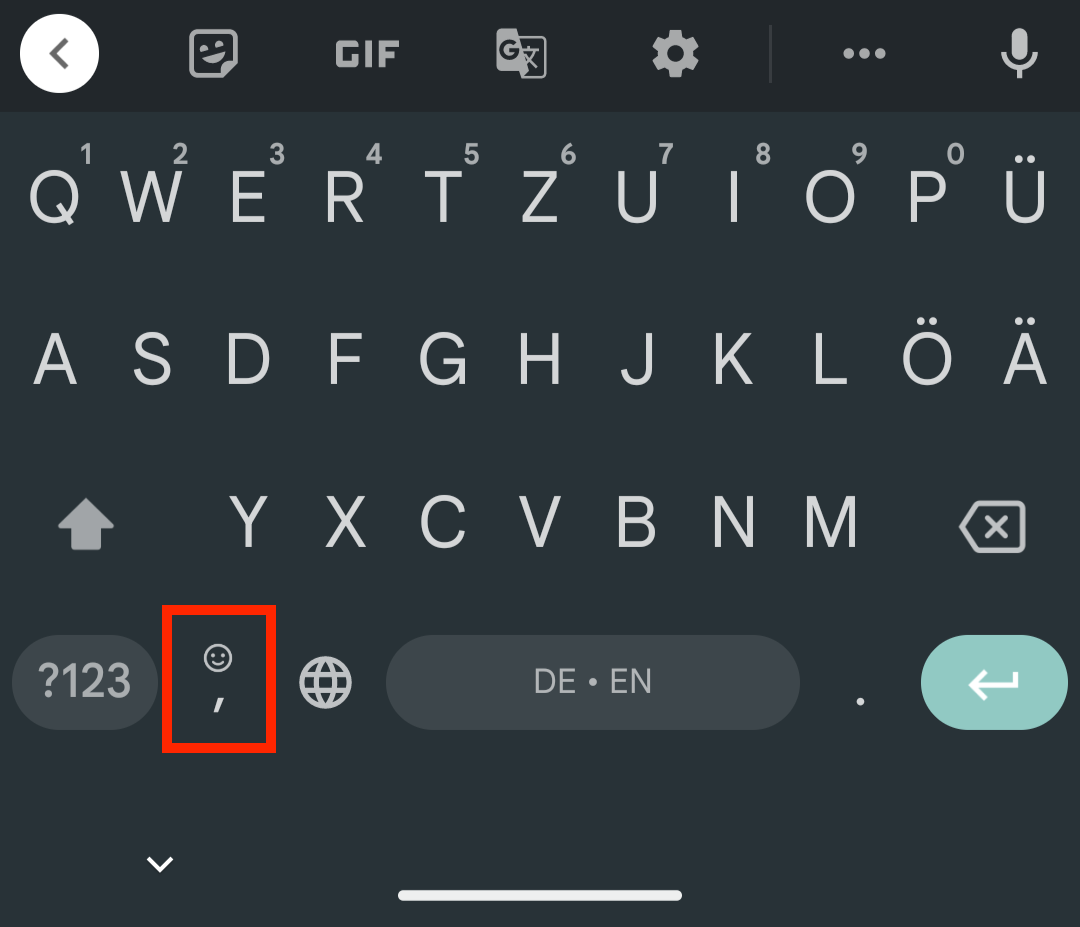
2. Once the emojis come up, search under SYMBOLS

3. Locate the TM Symbol Text Emoji

4. Select the TM Symbol Text Emoji
TM Symbol Emoji: Search Guide

- Long tap the Emoji key with the smiley face and comma ☺,
- Use the search bar and type “TM” or “tm”
- It will give you the TM Symbol Text Emoji
TM Symbol Text: What Does it Mean?
A Trademark Symbol ™ is used to denote that the preceding mark is a trademark, particularly an unregistered trademark. It is possible to type the trademark symbol on your Android phone.

The Trademark Symbol ™ complements the registered trademark symbol ®, which is reserved for trademarks that are registered with an appropriate government agency.
Companies may use the trademark symbol on their applications while the trademark is still pending. Once a word, phrase, or logo has been registered, then the appropriate symbol to use is the R symbol, denoted by ®.
You can use the trademark symbol if you have registered your work. Trademarks are territorial, so you can’t use the symbol in the U.S. if you’re a registered trademark in China. Trademark lawyers can help you register trademark symbols and protect other intellectual property like patents and copyrights. Failure to use or protect your trademarks may result in permanent loss of federal protection.
Final Thoughts: TM Symbol Text – Android
You will find the TM Symbol on the symbol keyboard and the emoji keyboard.
If you want to simply copy and paste the TM Symbol, you may also do it by clicking the link below:
| [copy text=”Copy ™” content=”™”] |
|---|







