The lowercase pi symbol π can be found on the Android and iPhone keyboards.

In this article, we will outline the steps to make a pi sign using your Google Gboard keyboard app, the default keyboard for the Google Pixel range, and Android phones. Without further ado, here are the steps on how to find the pi symbol on your Android phone.
Table of Contents
How to Make a Pi (π) Symbol Text On Android
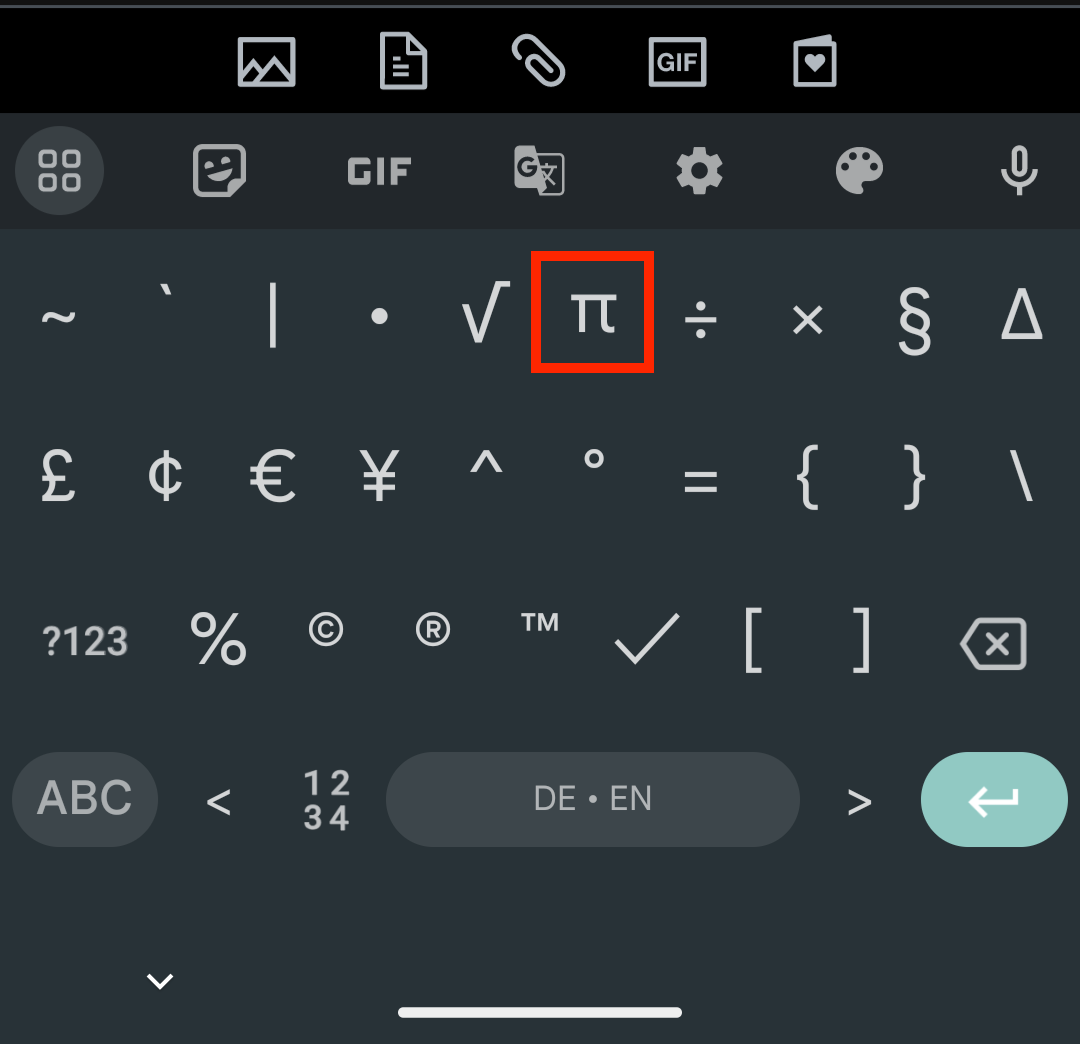
To make a Pi Symbol Text on an Android phone, follow the steps on your phone’s keyboard below:
- Tap ?123
- Tap =\<
- You will see many special symbols. Select the pi symbol (π), which is likely located on the upper row of your keyboard.
How to Copy and Paste Pi Symbol Text
In case you would like to save time and simply copy and paste the Pi Symbol, simply click on the text below. It will copy the content to your clipboard, from which you can choose where to paste it.
To copy and paste the pi symbol text, simply click the text below and copy it on your keyboard. After, you can paste it where needed.
| [copy text=”Copy π” content=”π”] | [copy text=”Click here” content=”π”] |
|---|
How to Make a Pi Symbol Emoji On Android
Currently, there is no Emoji for a pi (π) symbol. You will have to stick to the pi (π) symbol text.
What does the Pi Symbol Mean?

The pi symbol (π) is the sixteenth letter of the Greek alphabet. It means “units united” and sounds like the English letter “p”. It has a wide range of applications across various fields, particularly in geometry and mathematics.
Pi Symbol in Mathematics
The symbol π represents the ratio of a circle’s circumference to its diameter in Euclidean geometry. It is derived from the Greek words for “periphery” and “perimeter.” Pi is also employed in the prime-counting function in mathematics.
The approximate value of Pi (π) up to the 30th decimal place is:
pi (π) = 3.141592653589793238462643383279
In trigonometry, it is also used to define the values of trigonometric functions for angles, especially in radians.







