A tool such as Google Chrome Console can be useful to most individuals who develop, debug, or report issues with their applications. As it is an integral part of our workspace, we also have different preferences with regard to its placement.
If you would like to move your Google Chrome Console to the bottom, the steps are outlined below:
How Do I Move My Google Chrome Console to the Bottom?
1. Open your Google Chrome browser.
2. Click the Google Chrome Settings icon (the three dots).
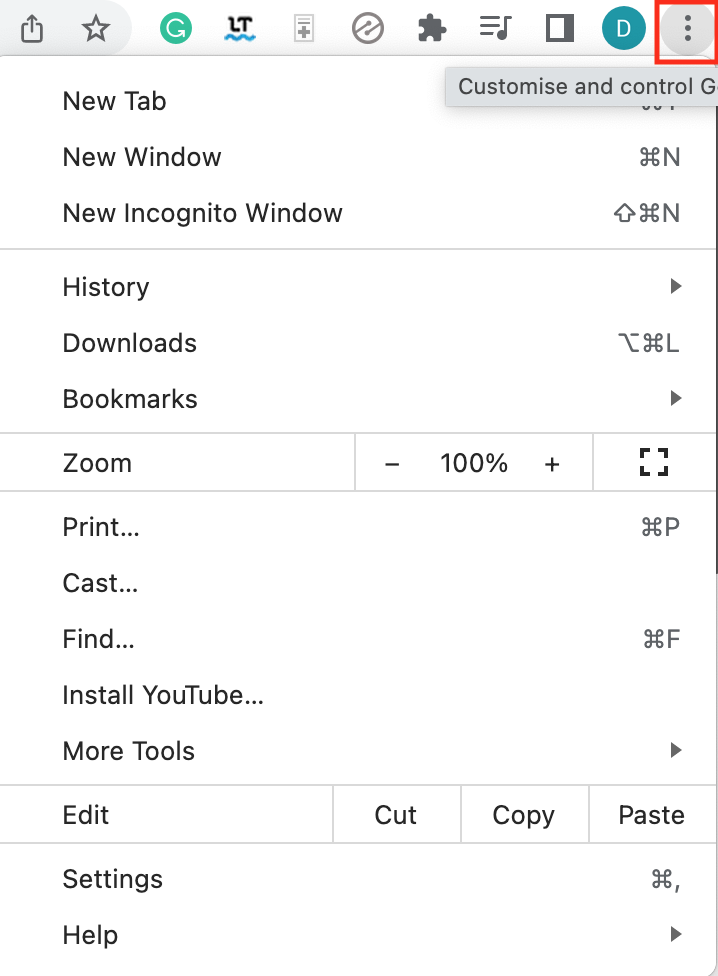
3. Go to More Tools
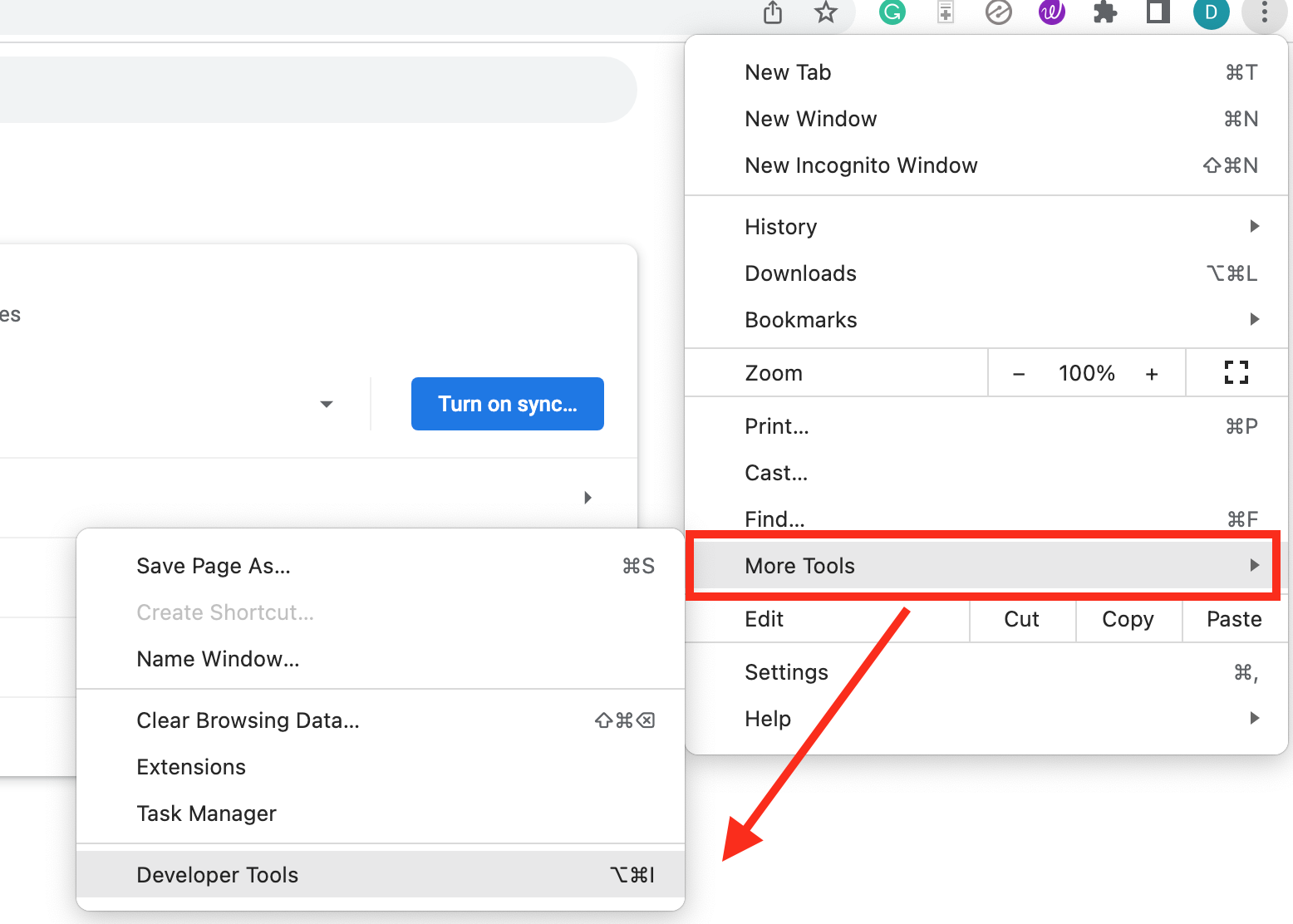
4. Select Developer Tools. The Google Chrome Console will appear.
5. Click the Developer Tools icon (three dots). It is the lower three dots icon attached to the Google Chrome Console. The Google Chrome Console Settings will appear.
6. Select the “Dock to Bottom” icon as shown in the image below.

The steps above will ensure that your Google Chrome Console will be moved to the bottom.








