If you wish to conserve battery life and maintain it for a longer period of time, you should check and monitor the battery’s usage and health. There is no need to install an additional app for this purpose. The Battery usage setting on Android 13 phones allows you to view the battery usage since the last charge. It is possible to view a breakdown of your battery usage since your device was last fully charged from that screen.
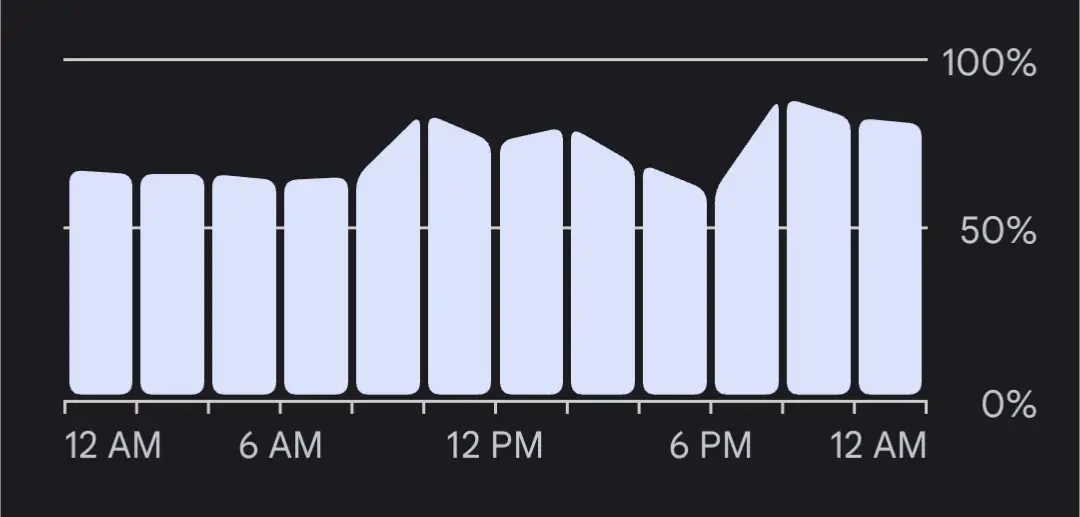
Table of Contents
Battery Usage Since Last Charge – Android 13
The Android 13 operating system provides information regarding Battery usage since last charge. This can be useful for tracking the battery’s usage as well as determining the battery’s health. This setting can be found on the Battery usage page, along with other battery-related settings.
The Android 13 Battery usage screen displays usage for the last few days since the last full charge. On my device, it displayed the last three days. Also, you can zoom in on the usage for each day. You can also drill down on the battery usage for 24 hours per day divided into different bar charts based on two-hour intervals. No matter whether your phone was charged during that period, it will display usage.
It is important to remember that battery usage data is an estimate and does not take into account when a phone is charging completely.
Battery Usage of Apps

You will also be able to view a list of the apps that have consumed the most battery power. As you drill down per hour, you will be able to view the most frequently used apps.
The graph will display both the total length of usage and the percentage of usage. This feature allows you to see which apps have consumed the most battery and for how long they have been used during the period of time.

Tap on each individual app to find out how much time it has spent in the background and how much time it has been used in total. Also, you can select app-specific battery settings such as the following:
- Unrestricted (allows battery usage without restrictions)
- Optimized (optimizes based on your usage, highly recommended)
- Restricted (restricts battery usage while in the background)
In order to ensure that the battery life of your phone is maximized, I suggest restricting the use of battery-intensive applications. It is important to note though that the app may not function properly if the Restricted setting is used.
Battery Usage of System

Drilling down further, you can also view percentages and time spent on system usage. By viewing system usage, you will be able to discern how much time you spent on the phone, how much time you spent on the screen, how much time you spent on the mobile network, and how much time you spent on WiFi.
Those of us who are interested in learning more about battery usage will find these statistics highly useful.
How to Find Battery Usage Since Last Charge
In order to find the battery usage since the last charge, you can follow the steps below:
- Go to Settings
- Go to Battery
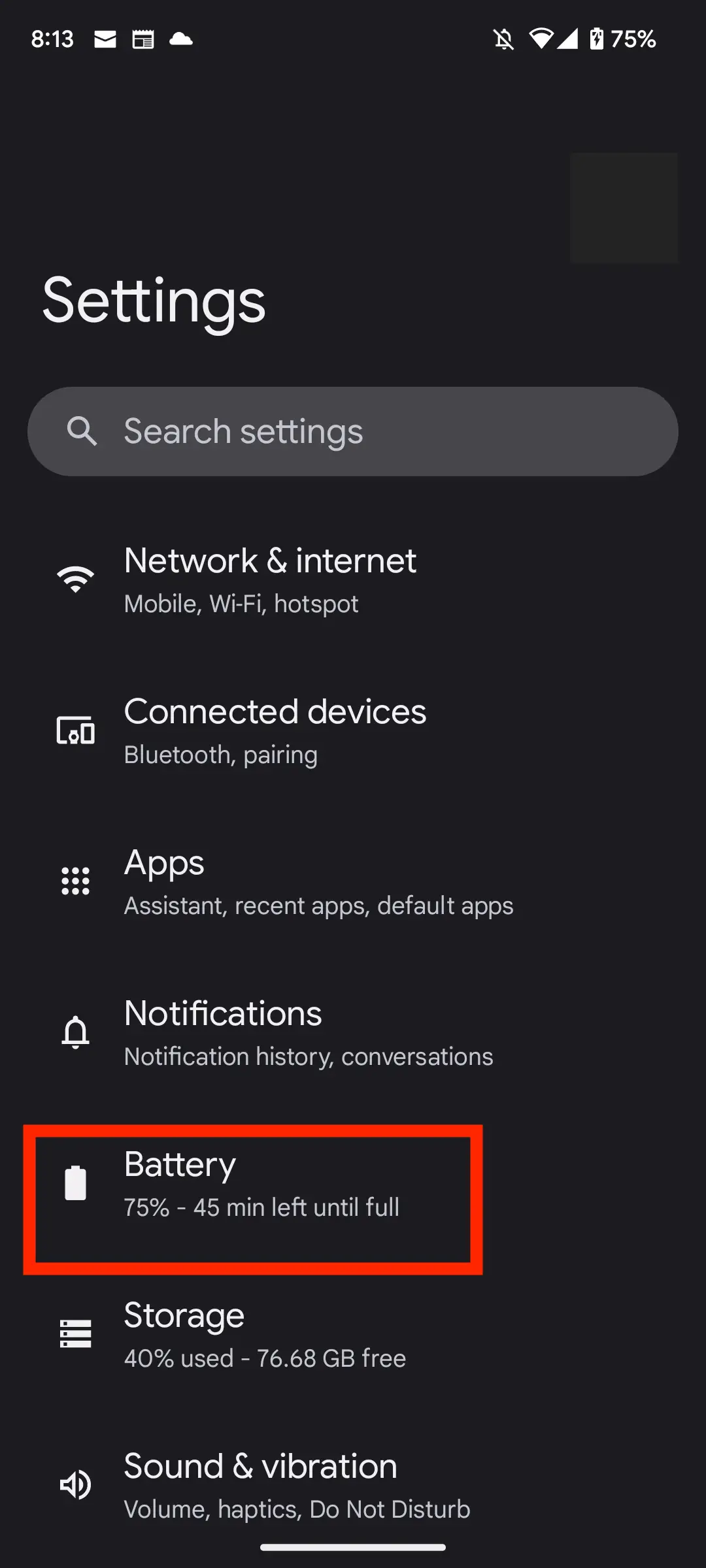
3. Go to Battery usage
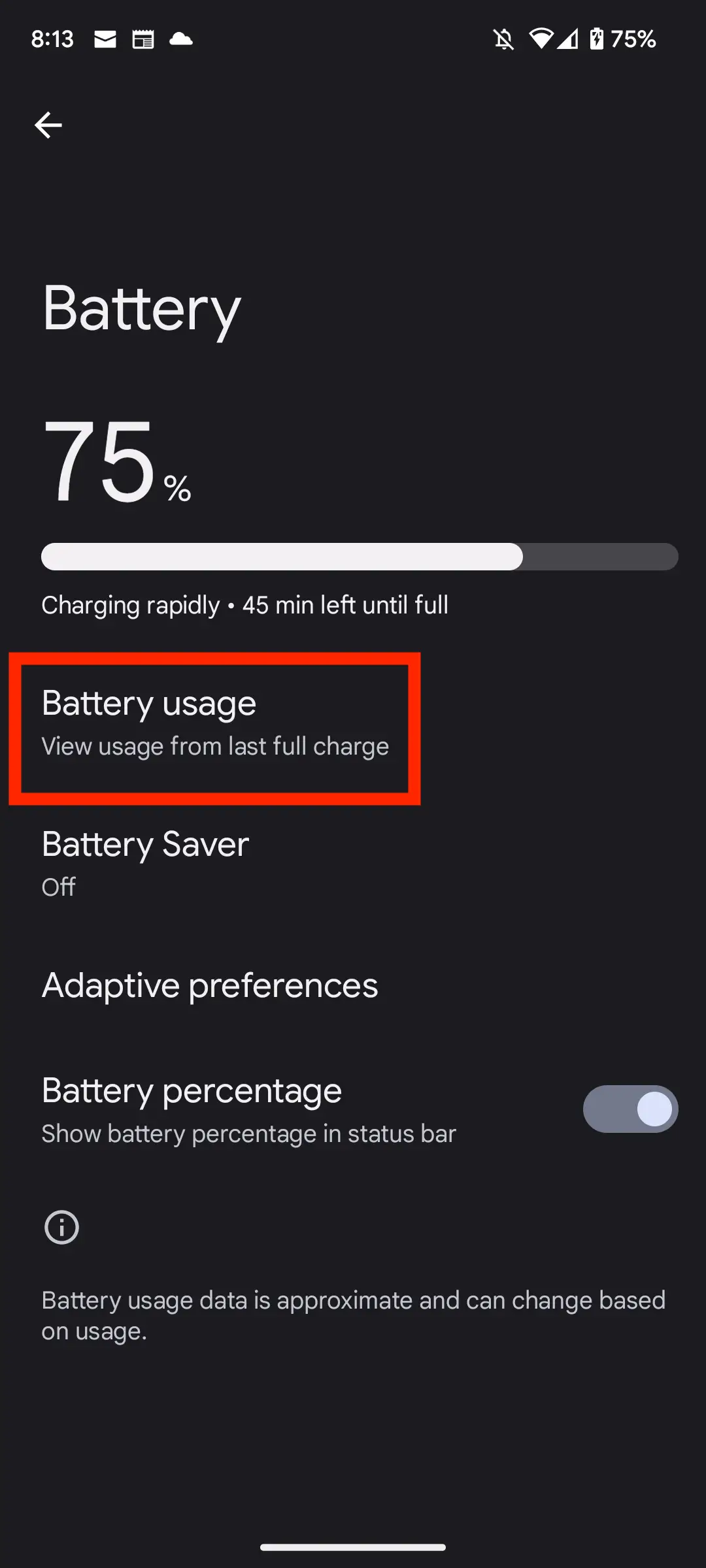
On the Battery usage page, you can drill down by selecting a specific day. The information presented each day will provide a summary of the apps and system usage for that particular day, as well as the amount of time spent and percentage of the process or app that was used compared to the rest.
Final Thoughts: Battery Usage Since Last Charge
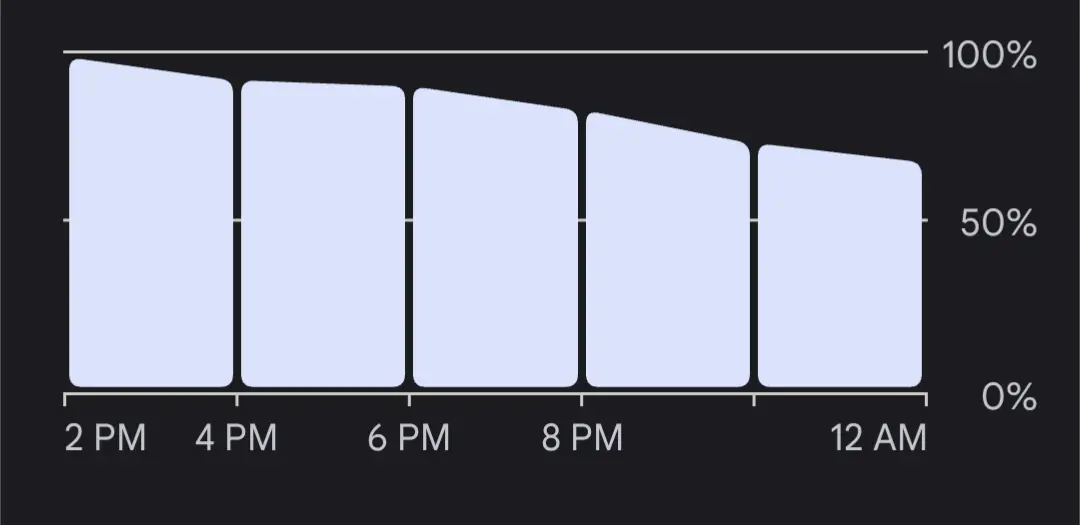
Battery Usage Since Last Charge displays your battery’s charge level, stores information regarding your battery, shows when you last charged your device, how much energy it contains, and displays app- and system-specific battery usage statistics. It is available on Android 13 phones.
Android 13’s battery screen allows you to view your battery life and identify which apps are draining it. If you wish to maximize the battery life of your Android 13 phone, I highly recommend taking a look at it.







